Privacy Officer on Care Control
This guide will cover the rationale behind the addition of a Privacy Officer role for users of Care Control Systems.
What is a Privacy Officer?
A Privacy Officer in a care management environment plays a crucial role in ensuring the confidentiality and security of patient information, aligning the organisation’s practices with relevant healthcare privacy laws and regulations. This individual is responsible for developing, implementing, and overseeing policies and procedures that safeguard patient data from unauthorised access, misuse, or breaches.
Why do we need one?
Having a Privacy Officer is essential for several reasons. Firstly, it ensures that the organisation remains compliant with complex and ever-evolving healthcare privacy laws and regulations, thereby avoiding legal penalties and financial losses. Secondly, by safeguarding patient information, it upholds the trust and confidence that patients place in the healthcare provider, which is foundational to the patient-caregiver relationship.
How does it work in Care Control?
Care Control have implemented the idea of a Privacy Officer role, for a staff member within each organisation, in response to requirements set out to meet NHS Assurance. The assigned Privacy Officer will receive alerts when certain types of client information is accessed. This allows organisations to track who, when and why staff members are viewing patient information.
For example, if a staff member attempts to access the Care Plan of a historic patient, they will be required to enter a reason for their access. This reason and access will be alerted to the Privacy Officer to review. For guidance on setting your Privacy Officer on Care Control, see the steps below.
Still want to know more?
If you would like to learn more about the idea of a Privacy Officer, how one could be implemented and how they could improve your privacy standards, see the links below for useful articles on the subject:
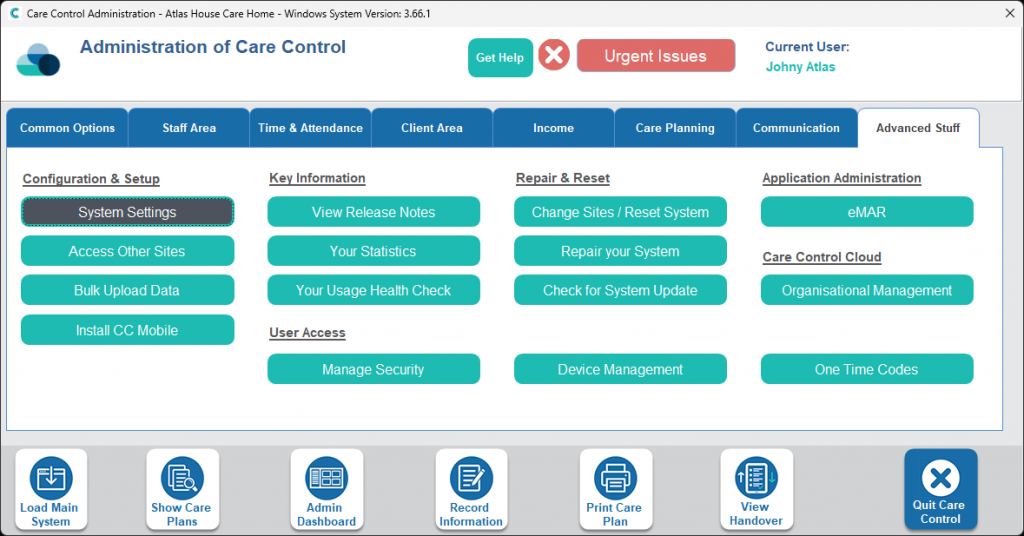
1
To set your organisations Privacy Officer, navigate to the System Settings, which can be found under the Advanced Stuff tab in Care Control Windows.
2
Here, select Company Details from the options on the left hand side. Scroll down to the Privacy Officer section.
Select a staff member from the drop down list and add an email address if one does not automatically populate. Then, select a Reason Prompt number – this is the number of days between service user deactivation and when a reason will be required to access their information.

