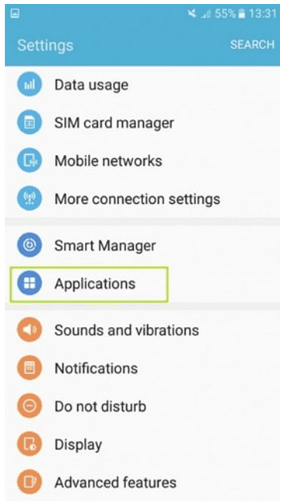Resetting CC eMAR, Mobile & Pocket
Sometimes the best fix for a problem is a clean slate. You can reset the Care Control mobile/tablet apps by following these steps.
For Android Devices:
- Navigate to the Settings.
- Scroll down to the Applications option. This will display a list of applications on the device.
- Find Care Control eMAR/Pocket/Mobile.
- Open the Storage section of the application details.
- Choose to Clear App Data/Storage.
- Close the device settings, and reload the Care Control app. It will now be reset and will require a site code or one time code.
For Apple (IOS) Devices:
- Click and hold on the Care Control Pocket/eMAR/Mobile app until it starts shaking.
- Click the X in the corner to uninstall the app.
- Go into the App Store and search for Care Control Pocket/eMAR/Mobile. Reinstall the app.