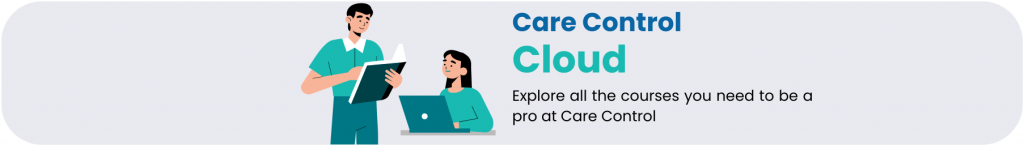
Printing a Historic Health Issue
This guide will cover how to print a historic (and active) health issue from a service users Care Plan on Care Control Windows.
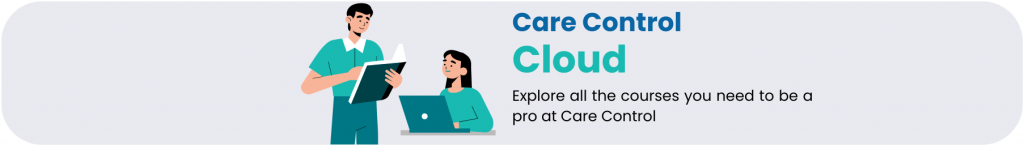
This guide will cover how to print a historic (and active) health issue from a service users Care Plan on Care Control Windows.