Admin How to make Care Plan Corrections
This guide will cover making corrections to the Care Plan using Cloud
Please follow the interactive guide below, a written guide is also available at the bottom of the page.
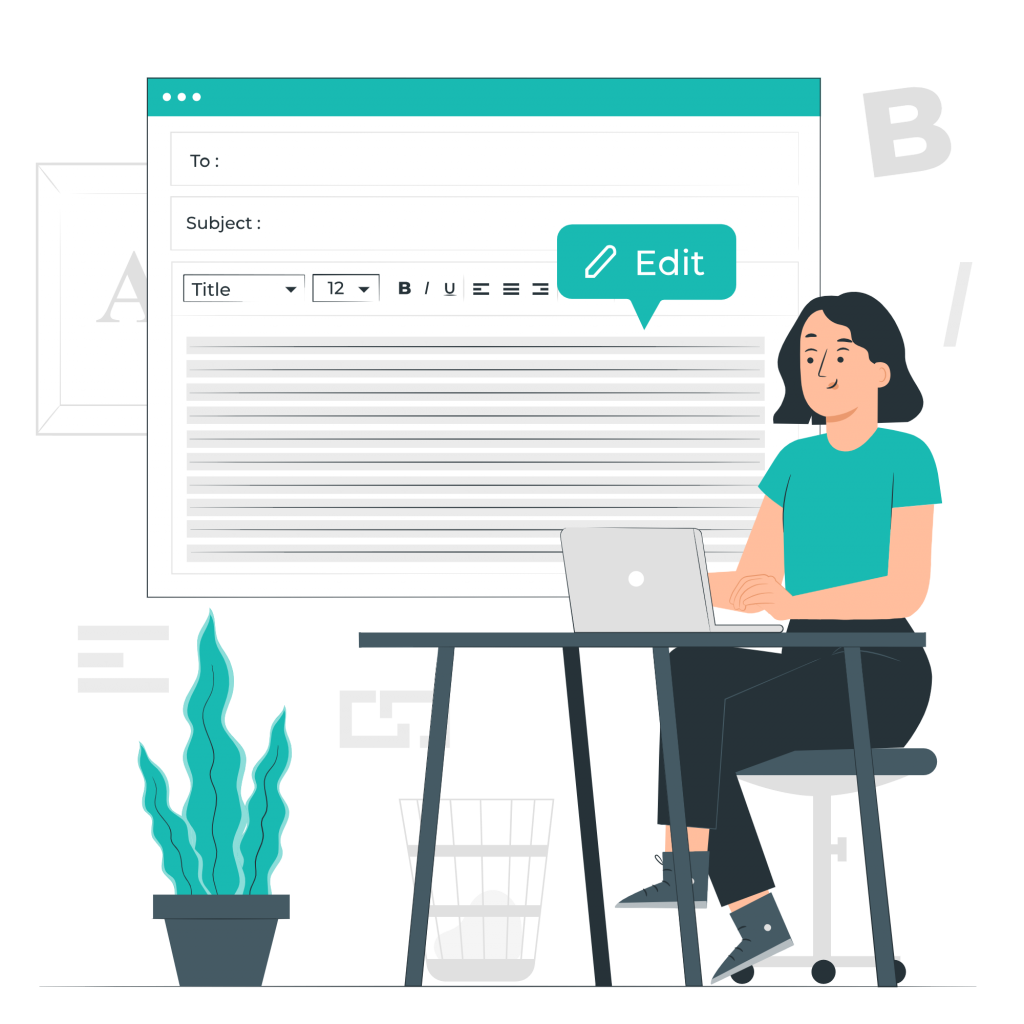
Written guide
- Enter the Admin App.
- Select Visit in the Care Planning box.
- Enter Care Plan Corrections from the tabs at the top.
- Open the Service User drop-down by selecting it.
- Choose the Service User you wish to make amendments to.
- Open the Care Plan Area drop-down list.
- Select the Area you wish to modify.
- Open the Action drop-down.
- Select what action you would like to take.
- You can use the Search Bar if you know what you are looking for.
- Select Update to generate the list.
- Select the eye icon to make changes.
- You can make changes manually or by using Margo AI.
- When happy, select Save Changes.
