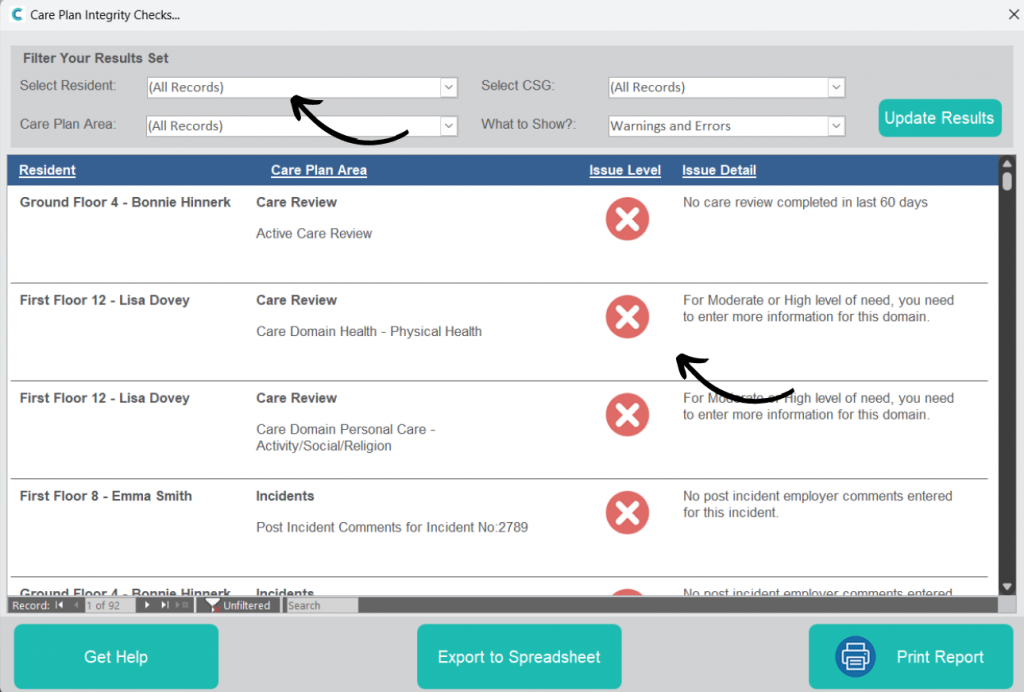Care Plan Integrity Checks
This guide will cover how to view and manage the alerts generated by Care Plan Integrity Checks. Care Plan Integrity Checks are to flag up any missing or overdue information in the system, with regards to the residents. It is to make you aware that you are not up to date.
3 - Why doesn't the time match monitoring frequency?
Some of the time periods are hard coded into the system, therefore the number of days/hours being displayed are completely unrelated to your monitoring frequency.
Care Review: 60 Days
Activities: 7 Days
Care Notes: 24 hours and 48 hours
Resident Picture: 6 months
4 - How to Clear the Checks
No activities have been recorded in the last 7 days: Record an activity for that resident
No care note record for this Test resident in 48 hours/No care note record for this Test Resident in 24 hours: Record a general note or any other type of information (e.g. Bowel, Fluid)
No care review completed in last 60 days: Complete a Care Review
This review does not have an associated consent: Record a Consent – ensure that the consent type is set to ‘Last Care Review’.
Consent AND Capacity Both Active: Go into the Care Plan > Consent & Capacity > expire either all of the Active Consents or all of the Active Capacity’s.
Consent or Capacity Assessment Missing: Go into the residents Care Plan and check for active Consents and MCAs. You will need to record a Consent, Mental Capacity Assessment, or both if they are missing/expired.
Food and Drink You Dislike/Like – Missing Information: Go into the Care Plan > Food, Drink & Nutrition > Fill out the details for Food and Drink You Dislike/Like.
Health Issues Relating to Food – Missing Information: Go into the Care Plan > Food, Drink & Nutrition > Fill out the details for Health & Food Issues.
No Meal Choices Recorded: Record a Menu Choice > the choice will appear in the Care Plan > Food, Drink & Nutrition > Resident Meal Choice History.
Reason for how meals are chosen – Missing Information: Go into the Care Plan > Food, Drink & Nutrition > Menus & Choice > Fill out the details for ‘Reason for this approach’.
No post incident employer comments entered for this incident: The incident number is referenced in the Care Plan Area > find the Incident in the Master Log > Add a Log Entry
Primary Contact Missing: Go into the Care Plan > Key Contacts > Either add a new contact and make them the Primary or make an existing contact Primary.
Life History Not Completed: Go into the Care Plan > Life History > Fill out the details for each section and question.
Medication PRN Protocol is missing for this active prescription: Load up eMAR > Prescription Change > select the resident > Click on the name of the medication > Amend > Input a PRN Protocol.
Medication reason is missing for this active prescription: Load up eMAR > Prescription Change > select the resident > Click on the name of the medication > Amend > Input a Reason for Medication.
After Death Preferences Missing: Go into the Care Plan > Personal Details > Further Details > After Death Preferences > Fill out the details.
DOLS sent Information Missing: Go into the Care Plan > Personal Details > Further Details > DOLs sent > Fill out the details.
Maiden Name Information Missing: Go into the Care Plan > Personal Details > Further Details > Maiden Name > Fill out the details.
Nationality Information Missing: Go into the Care Plan > Personal Details > Nationality > Fill out the details.
NHS Number Information Missing: Go into the Care Plan > Personal Details > Further Details > NHS Number > Fill out the details.
Police Notified Information Missing: Go into the Care Plan > Personal Details > Further Details > Police Notified > Fill out the details.
Power of Attorney Information Missing: Go into the Care Plan > Personal Details > Further Details > Power of Attorney > Fill out the details.
Previous Address Line 1 Missing: Go into the Care Plan > Personal Details > Further Details > Previous Address > Fill out the details.
Previous Occupation Information Missing: Go into the Care Plan > Personal Details > Further Details > Previous Occupation > Fill out the details.
Previous Post Code Missing: Go into the Care Plan > Personal Details > Further Details > Previous Address > Fill out the details.
Special Dietary Needs Missing: Go into the Care Plan > Personal Details > Special Dietary Needs > Fill out the details.
TEP on File Information Missing: Go into the Care Plan > Personal Details > Further Details > TEP on File > Fill out the details.
Resident Picture is older than 6 months: Go into the Care Plan > Personal Details > Personal Appearance > Change Picture > Load Image > Save Image.
7 - Levels of Need
If an Integrity Check is showing an issue that there isn’t enough information in the Care Review for certain levels of need, they won’t be reaching the expected character limits for that level of need.
For Moderate or High, Care Control would expect at least 60 characters of information in that domain.
For Very High, Care Control would expect at least 100 characters of information in that domain.
The characters include spaces.
Once they have put in the information to the correct amount of characters, the Care Plan Integrity Check should then stop showing there is an issue.