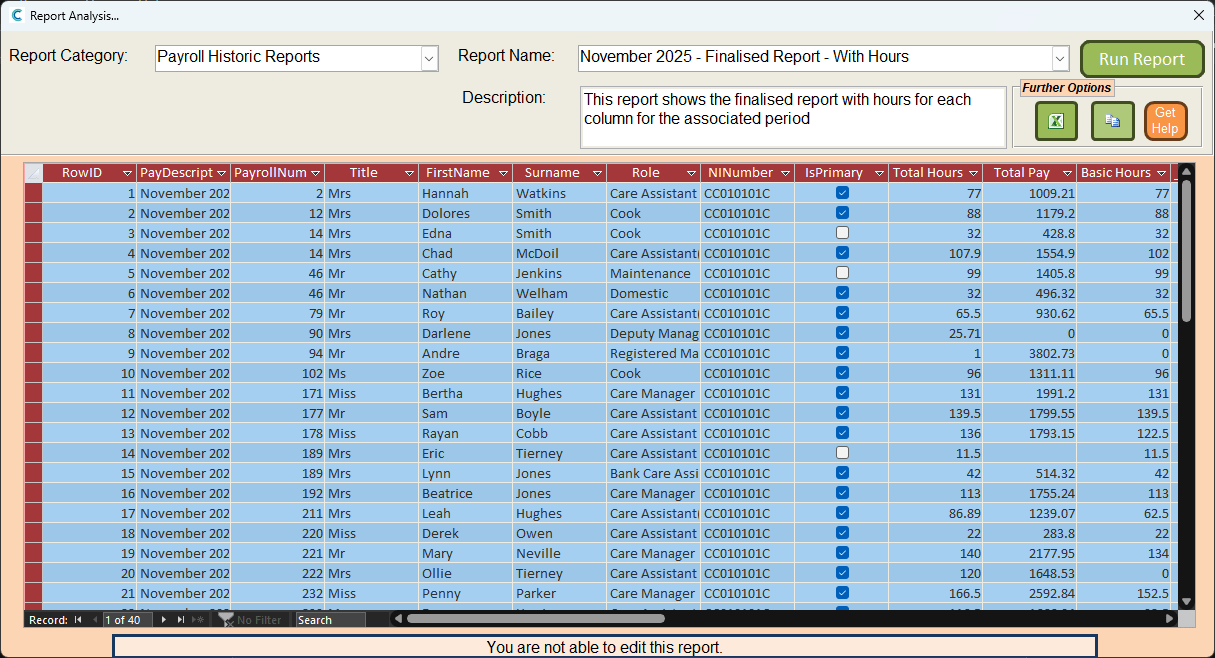How to Export and Print your Payroll
This guide explains how to access and export Payroll Historic Reports in the Analysis Reports area. It walks you through selecting the correct report category, running a finalised report with hours, and exporting it to Excel for easy printing and record keeping.
Using these reports allows you to review past payroll data quickly, track working hours, and maintain accurate records for audits or financial management. This process ensures that your payroll information is organised, transparent, and easily accessible when needed.
Interactive Guide
Text based guide
Open Analysis Reports
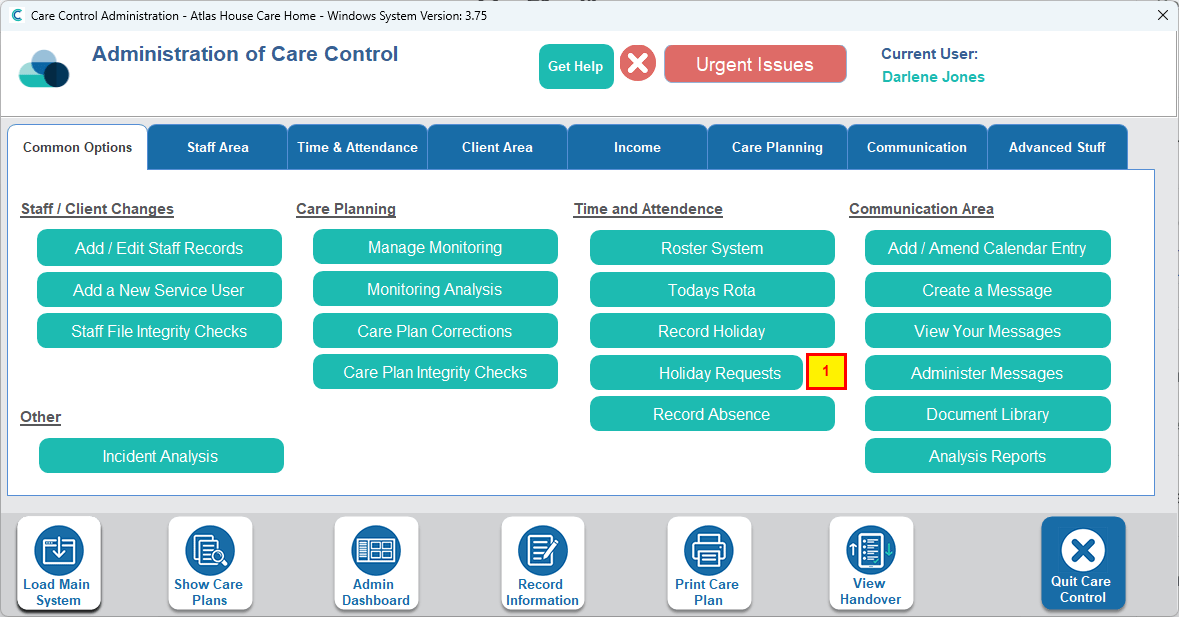
Open the Category Dropdown
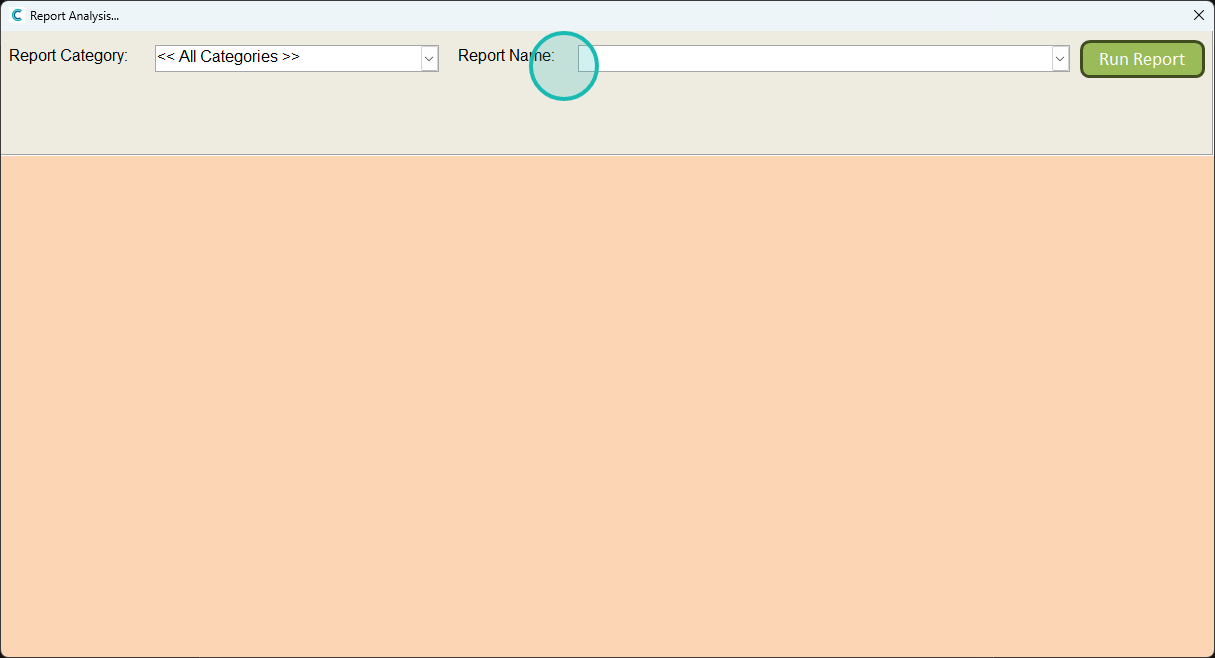
Choose Payroll Historic Reports
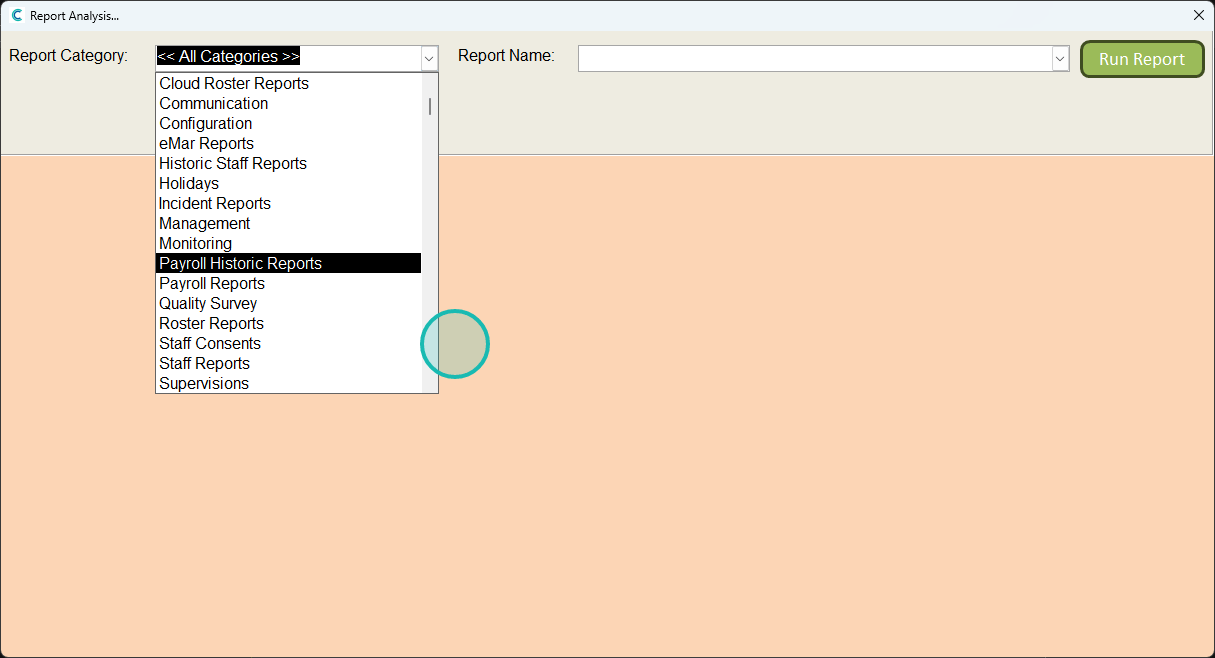
Open the Report Name dropdown
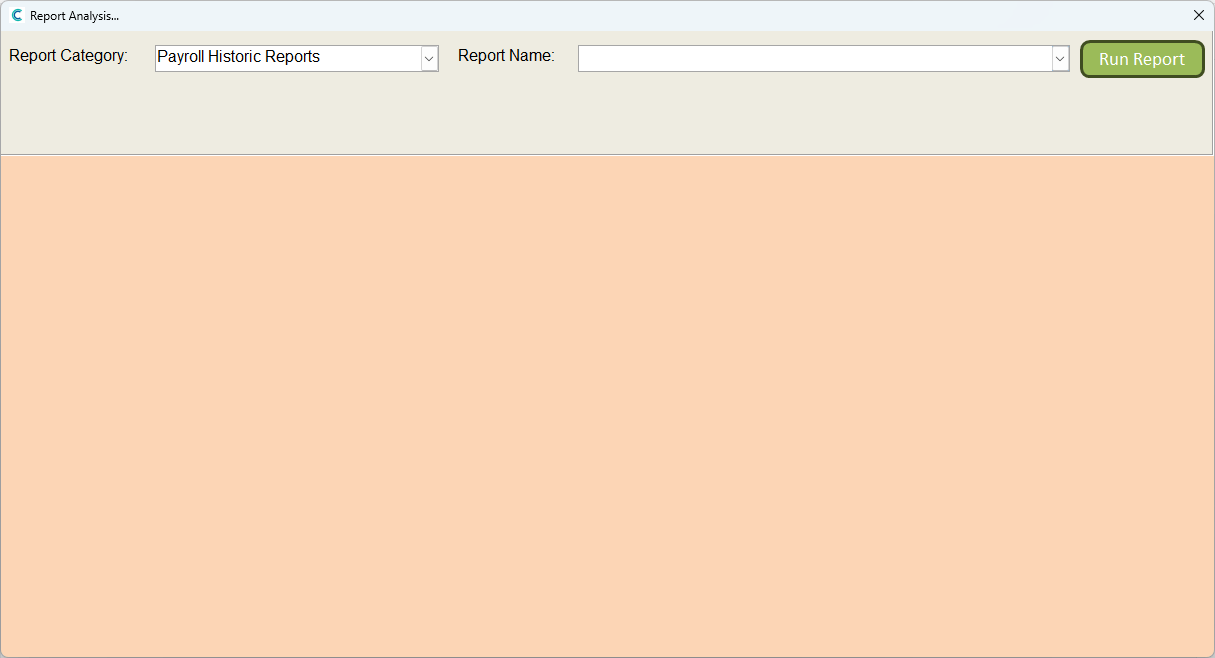
Select Finalised Report – With Hours
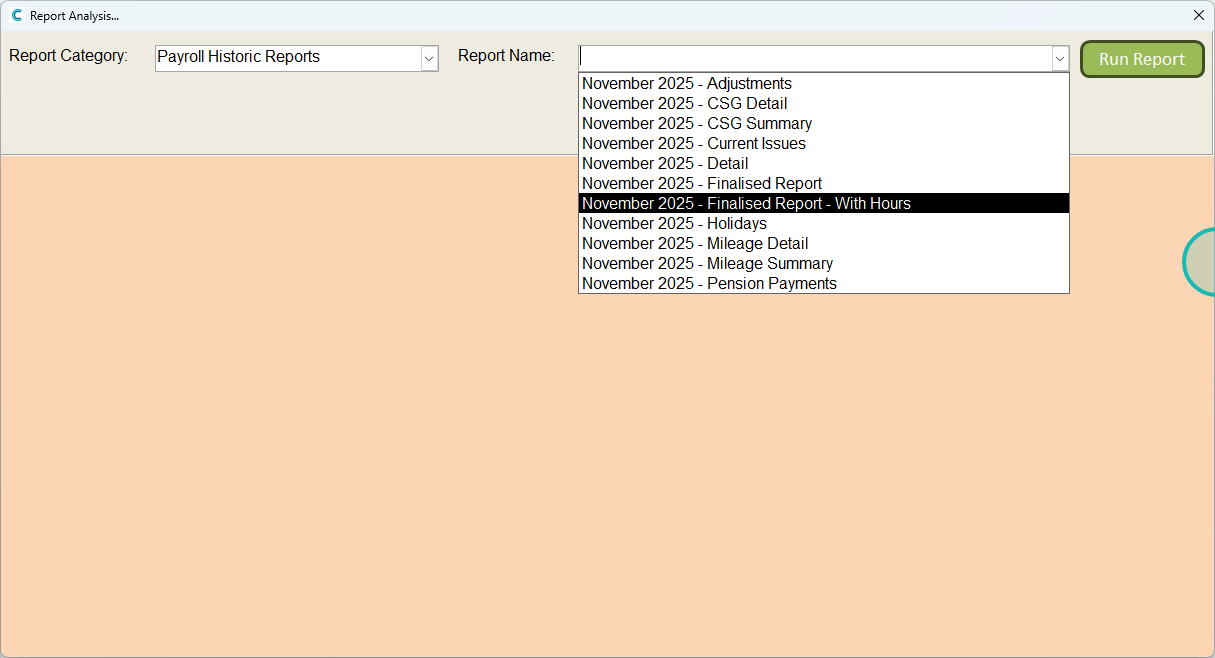
Now select Run Report
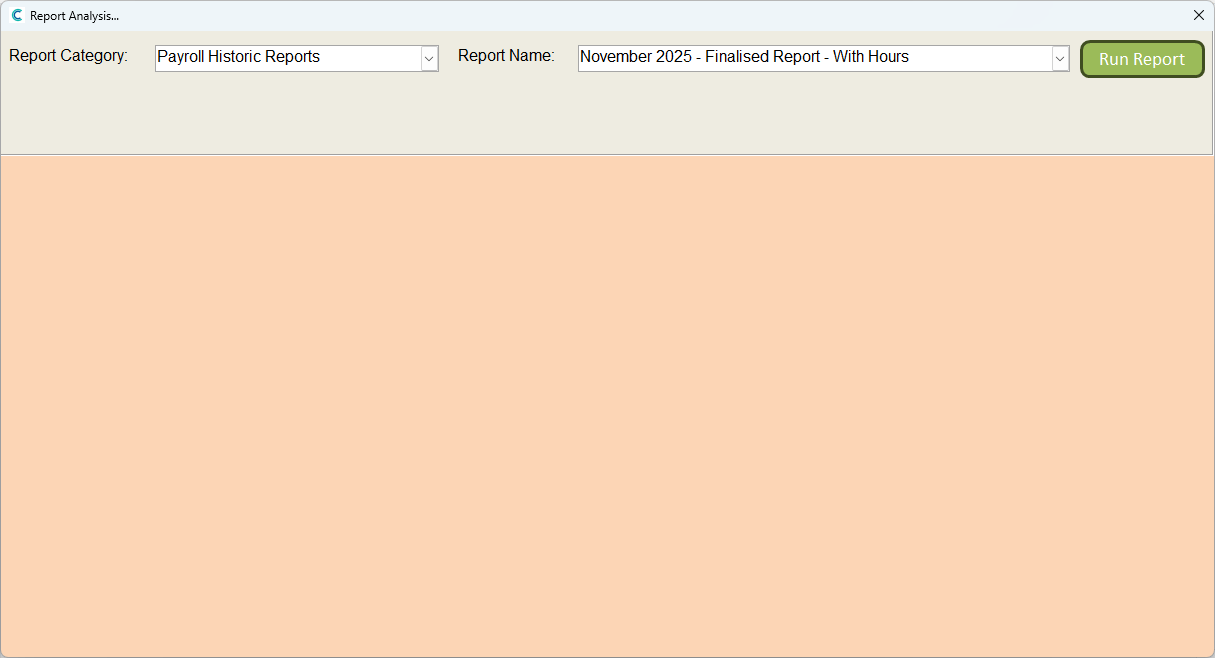
Click Export to Excel. From Excel you can print the report