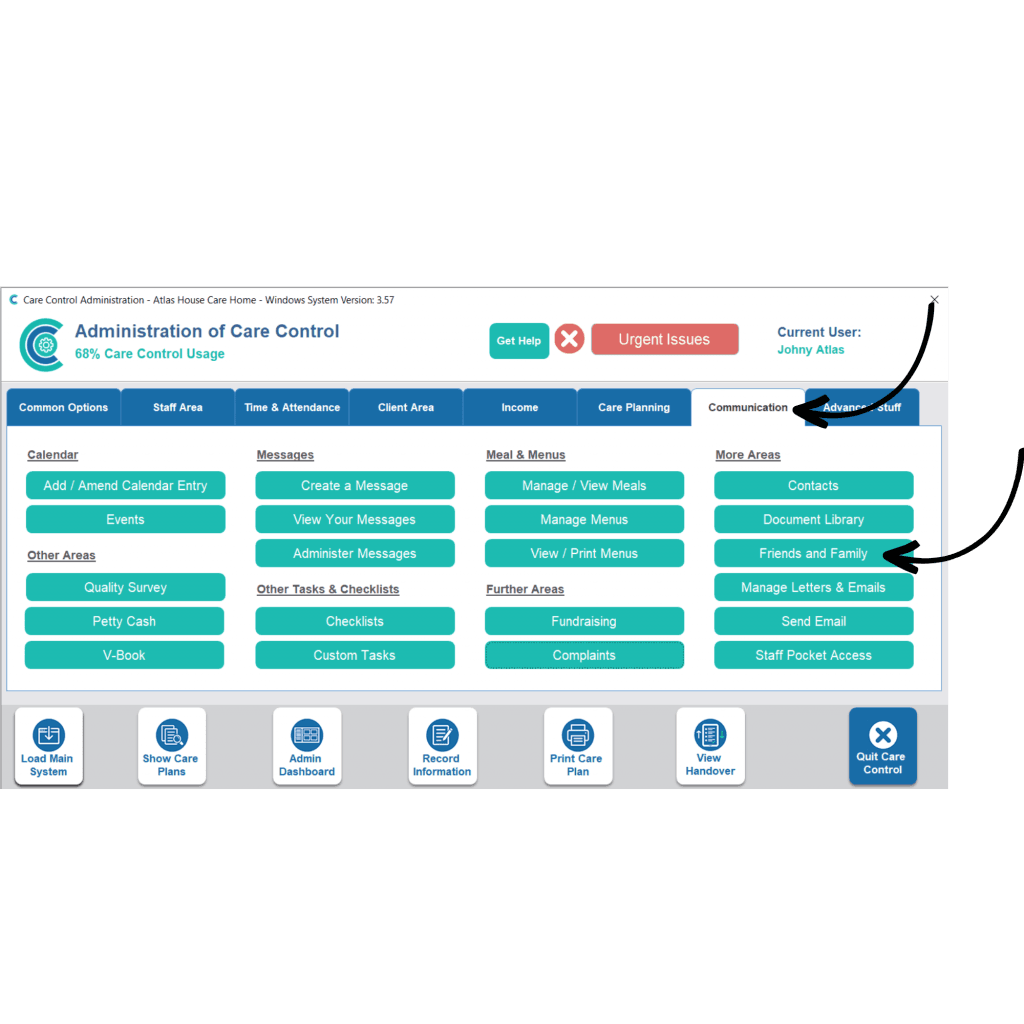Setting up Friends & Family Access
This guide will cover how to set up Family & Friend access. This feature allows family and friends of service users to view aspects of the care being provided by your organisation.
3
A blank form will open. Here, enter some details about the family member or friend of the service user. The security code will be generated after the record is saved.
Next, select the areas which you wish the user to have access to. When ticked, the feature will be switched on and visible to the user. A breakdown of each area can be seen below.
After doing so, press Save Record to complete the process.
4
Permissions Breakdown
Area | Detail | Default On | Description |
|
|
|
|
Dashboard Element | 14 Days of Notes | Yes | 14 Days of Notes are displayed on the main Dashboard Screen. |
Dashboard Element | Display 14 Days Activity Notes | No | Same as above, but only notes that start with “Activity Record” are shown. |
Dashboard Element | Add Care Note | No | The ability for a F&F User to Add a Care Plan Note – useful if the F&F User supports the service user in some way. |
Dashboard Element | Personal Allowance Balance | Yes | Display the Personal Allowance Balance on the Dashboard Screen. |
Dashboard Element | Personal Allowance Detail | Yes | Shows the F&F User the Detail associated with the Personal Allowance Balance. |
Dashboard Element | Fees Account Balance | No | Displays the Fees Account Balance. |
Dashboard Element | Fees Account Detail | No | Allows the detail of the transactions that make up the F&F Balance. |
Dashboard Element | Display Calendar Events | Yes | Displays linked and associated Calendar Entries. |
Dashboard Element | Display Messages | Yes | Displays messages that have been sent to the F&F User. |
Dashboard Element | Record Memory Box | Yes | Allows the F&F User to Record Memory Box Entries. |
Dashboard Element | Take A Survey | Yes | Allows the F&F User to Record a Quality Assurance Survey. |
Dashboard Element | View Care Plan | Yes | Provides access to the Care Plan for the F&F User. |
Edit Care Plan | Personal Details | No | F&F User can EDIT the Personal Details Page. |
Edit Care Plan | Key Contacts | No | F&F User can EDIT the Key Contacts Page. |
Edit Care Plan | Life History | No | F&F User can EDIT the Life History Page. |
View Care Plan | Summary | No | F&F User can see the Care Plan Summary. |
View Care Plan | Personal Details | Yes | F&F User can see the Care Plan Personal Details. |
View Care Plan | Key Contacts | Yes | F&F User can see the Care Plan Key Contacts |
View Care Plan | Care Notes | Yes | F&F User can see the Care Plan Care Notes Area. |
View Care Plan | Care Notes – Activity Only | No | F&F User can see the Care Plan Care Notes Area. |
View Care Plan | Care Review | Yes | F&F User can see the Care Plan Care Review. |
View Care Plan | Risk Assessments | Yes | F&F User can see the Care Plan Risk Assessments. |
View Care Plan | Memory Box Items | Yes | F&F User can see the Care Plan Memory Box Items. |
View Care Plan | Food, Drink and Nutrition | No | F&F User can see the Food, Drink and Nutrition area. |
View Care Plan | Monitoring Analysis | No | F&F User can see the monitoring analysis page. |
View Care Plan | Incident Analysis | No | F&F User can see the Incident Analysis Page. |
View Care Plan | Medical History | Yes | F&F User can see the Medical History Page. |
View Care Plan | Medication Profile | No | F&F User can see the Medical Profile. |
View Care Plan | Electronic MAR | No | F&F User can see the E-Mar Page. |
View Care Plan | Health Issues | Yes | F&F User can see the Health Issues Page. |
View Care Plan | Medical Visits | Yes | F&F User can see the Medical Visits page. |
View Care Plan | Linked Documents | No | F&F User can see the Linked Documents |
View Care Plan | Life History | Yes | F&F User can see the Life History. |