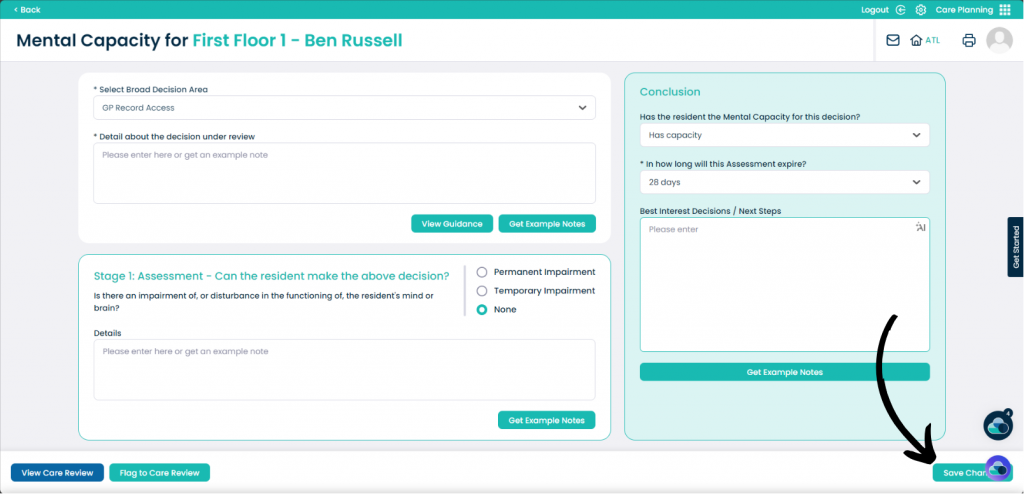Mental Capacity Assessments on Cloud
This guide will cover recording a Mental Capacity Assessment on Care Control Cloud.

Step 1:
When in the Care Planning app, select Visit under Resident Care Plans.
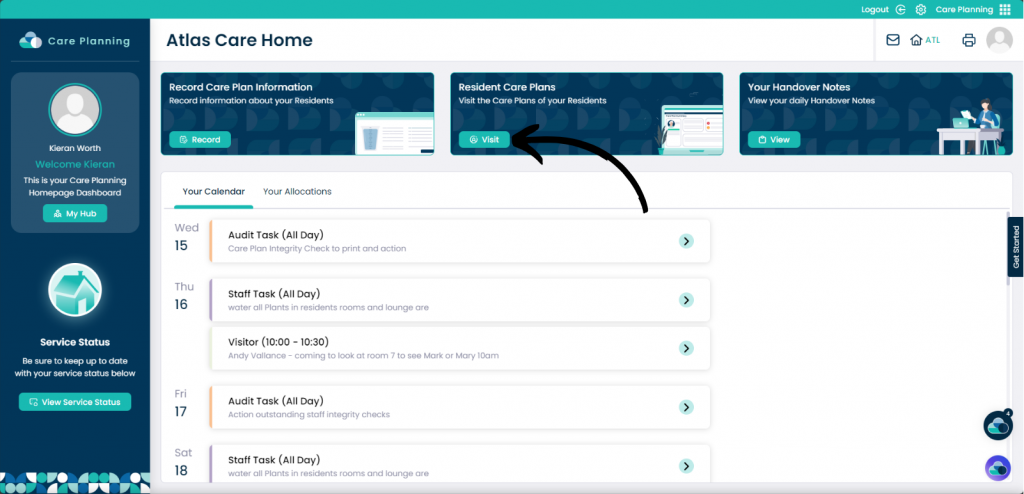
Step 2:
Click the Essentials drop-down and then click Consent & Capacity.
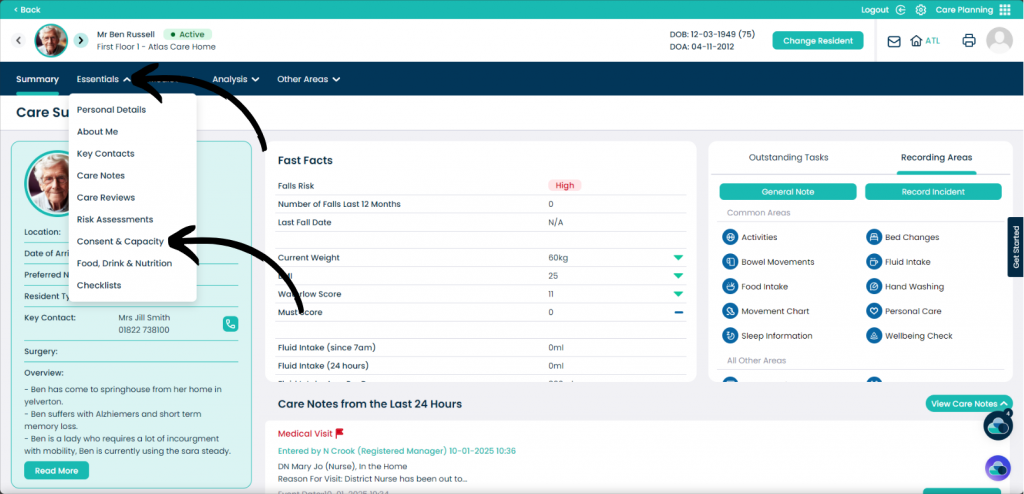
Step 3:
Then select Add Mental Capacity.
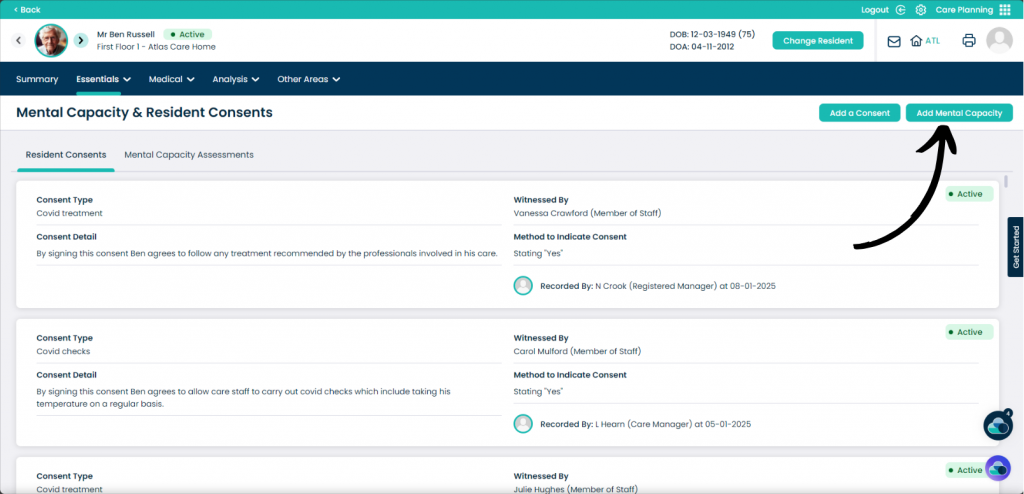
Step 4:
You then need to select a Broad Decision Area.
In the text box, enter the details about the decision.
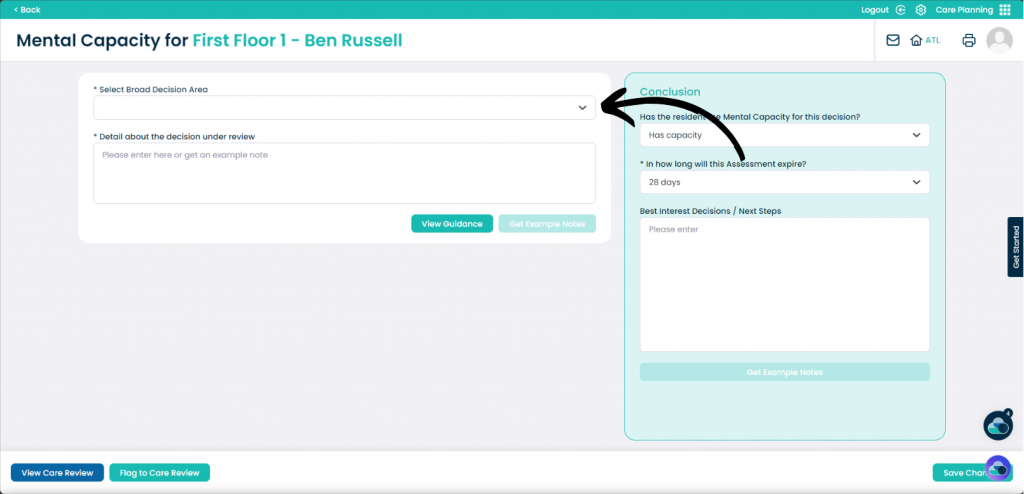
Step 5:
A Stage 1: Assessment will appear underneath. Enter the Details about the assessment.
Tick the checkbox for Permanent Impairment, Temporary Impairment or None.
Complete the Conclusion form.
Once happy with the Consent click Save Changes.