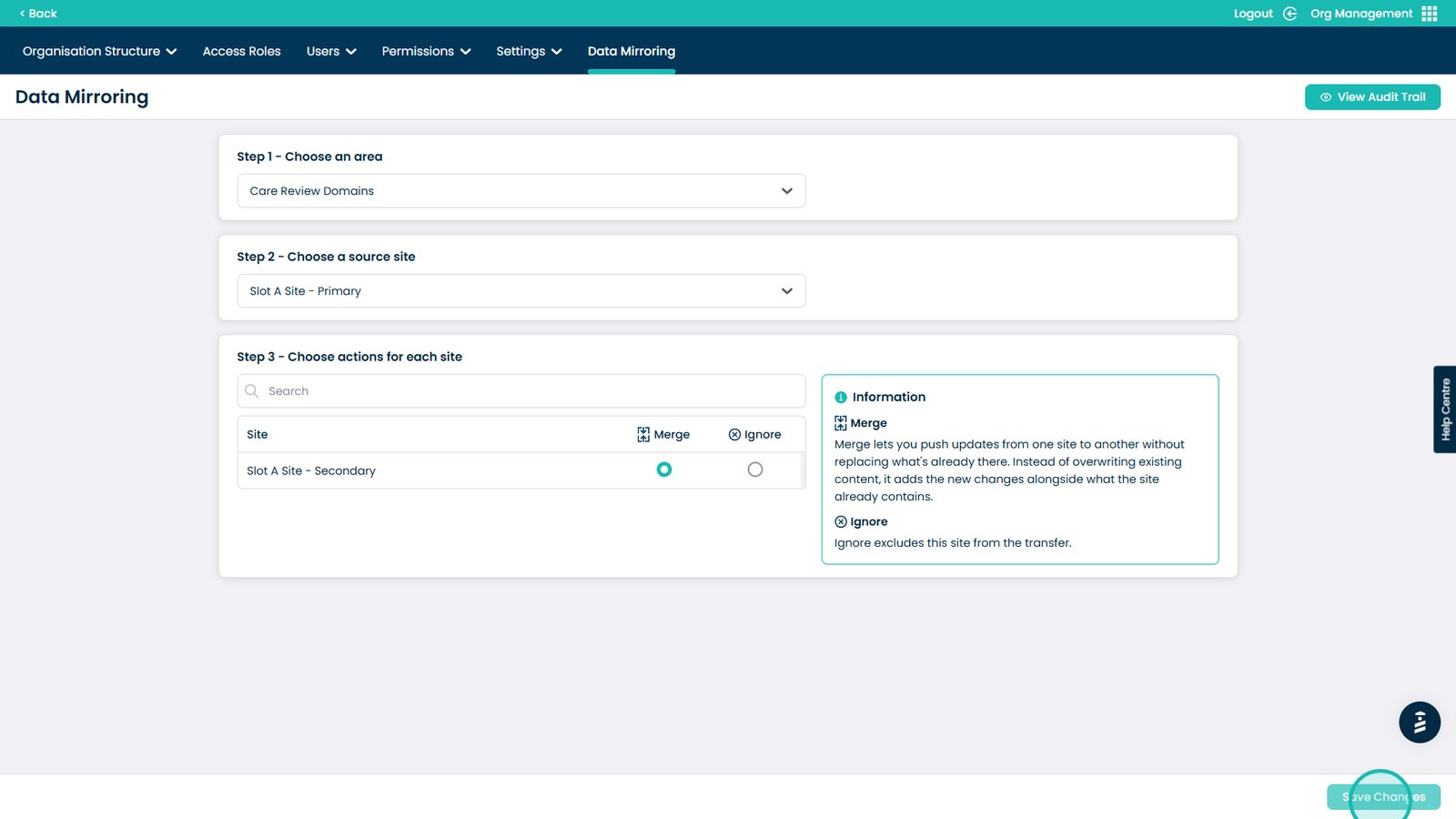How to Merge Care Review Domains
This guide will walk you through the process of merging Care Review Domains between different sites within your organisation. By following these steps, you can ensure consistency in the way care is reviewed and documented, without the need to manually recreate the same CRDs for each site.
Merging CRDs allows you to streamline your setup, promote standardised practices, and maintain a unified approach to care planning across your organisation. Whether you’re onboarding a new site or aligning existing ones, this feature helps you save time, reduce duplication, and support a higher quality of care.
Interactive Guide
Text based guide
Open the Org Management App
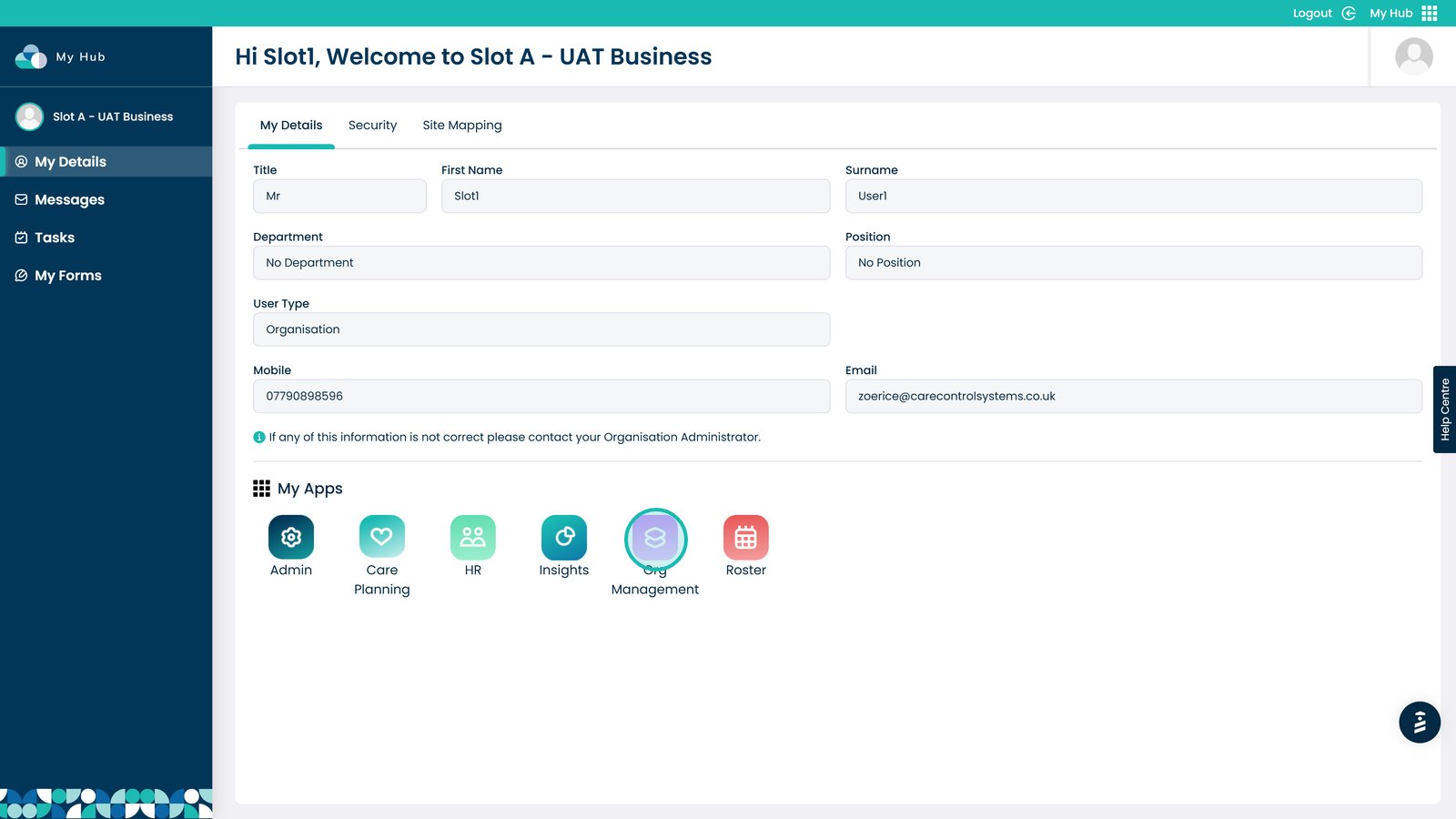
Select to Visit on the Data area
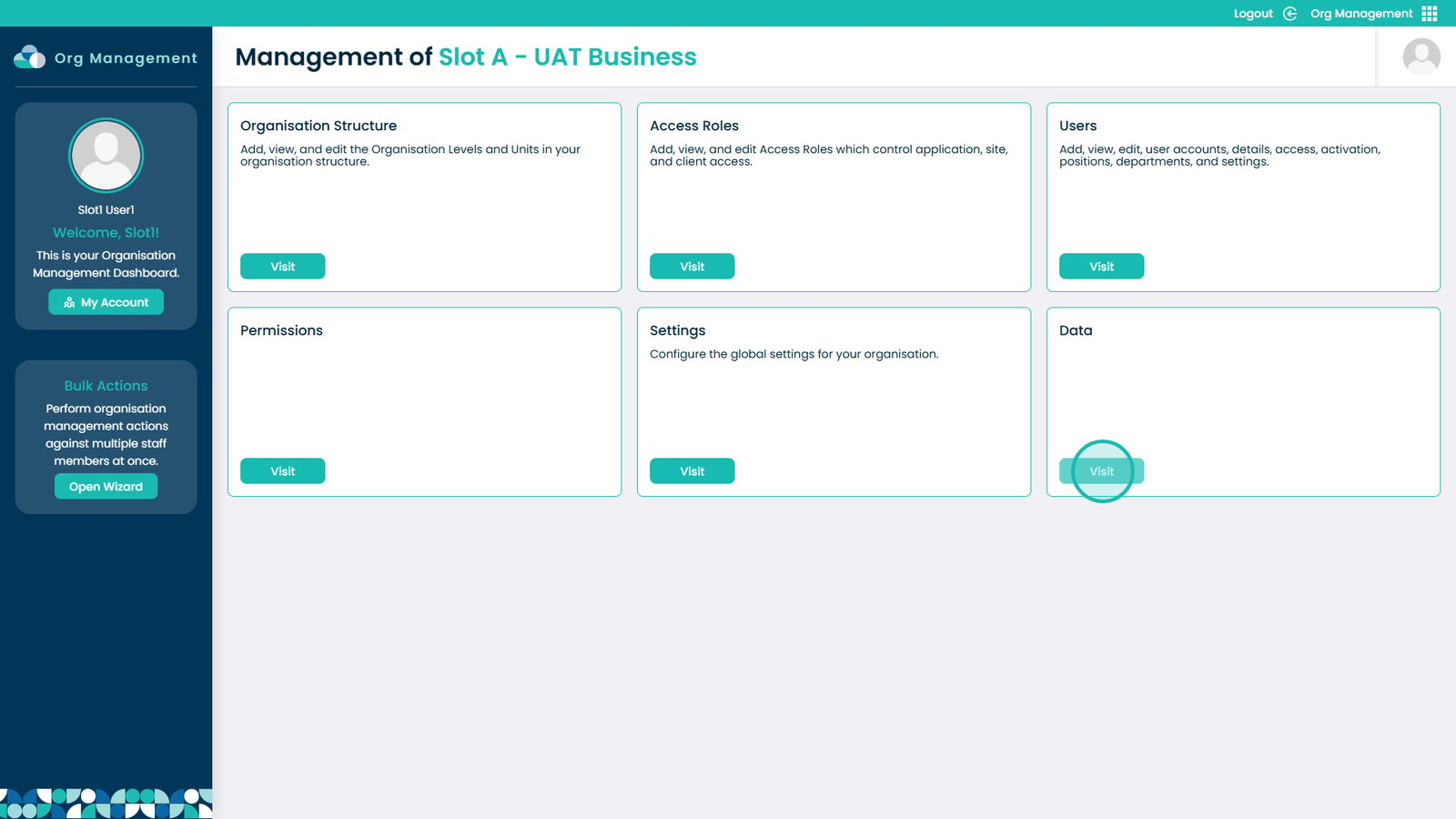
Open the area drop-down box by clicking it
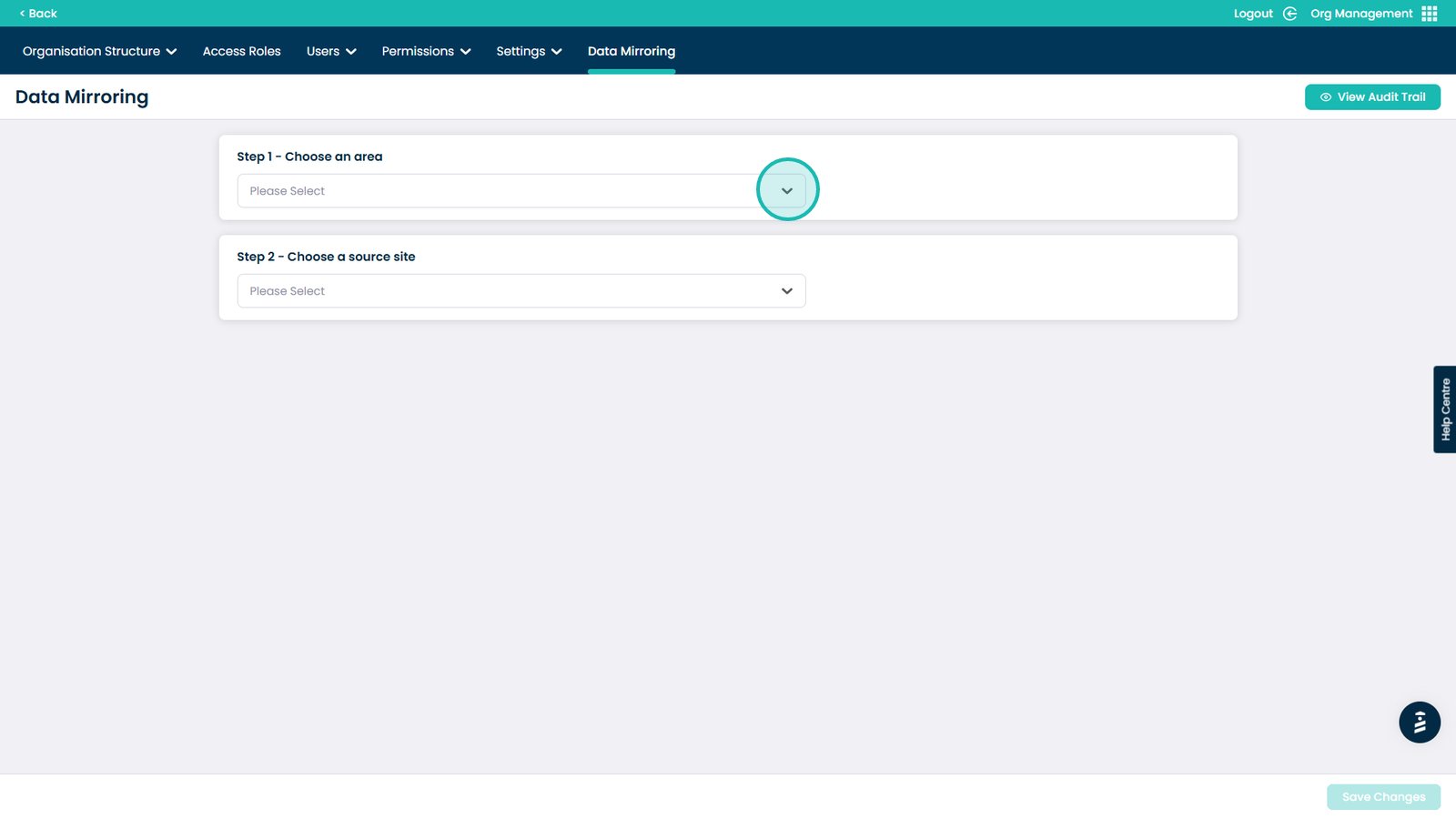
Select Care Review Domains
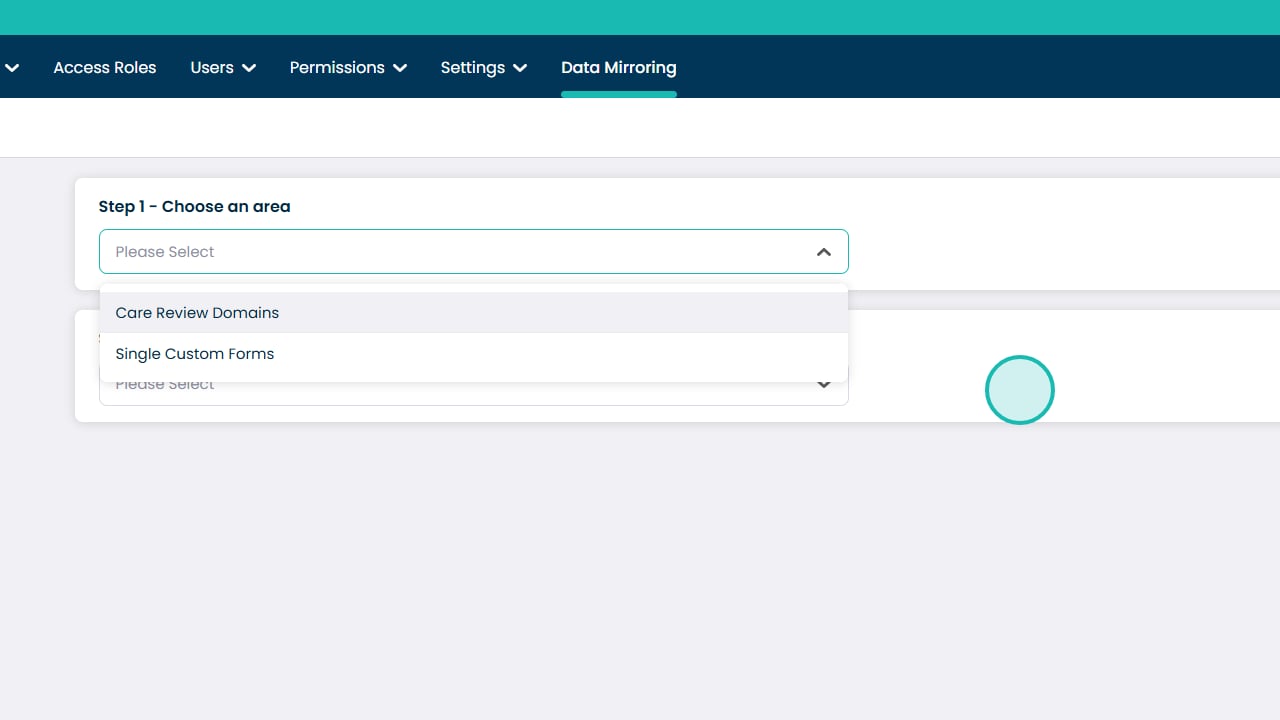
Open the Choose a source site drop-down
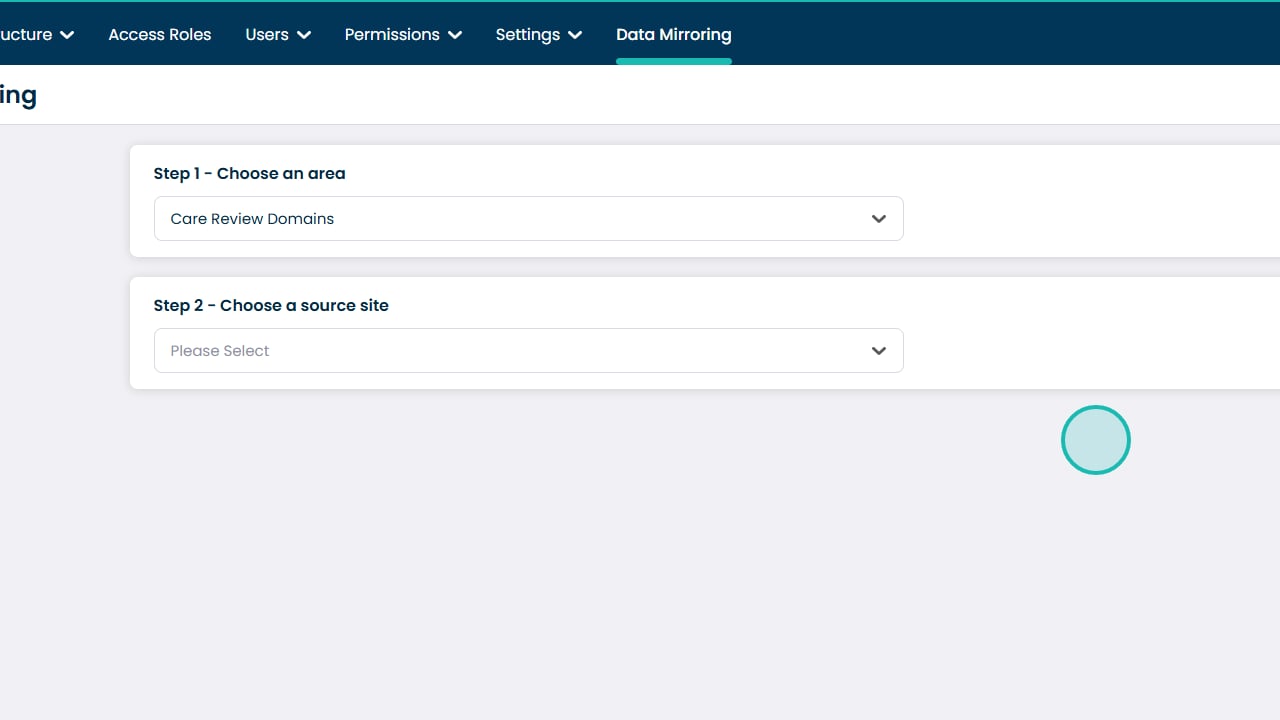
Select which site you want the data to come from
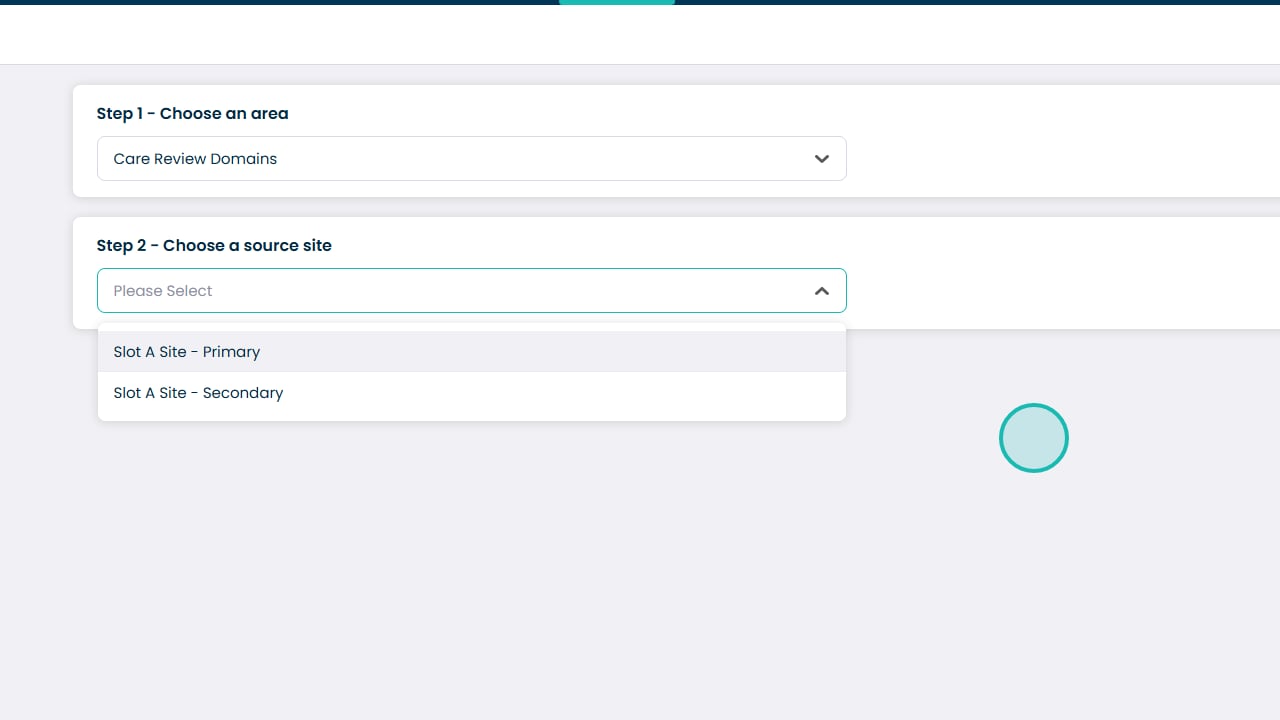
Now select merge on the sites you wish to merge the data with
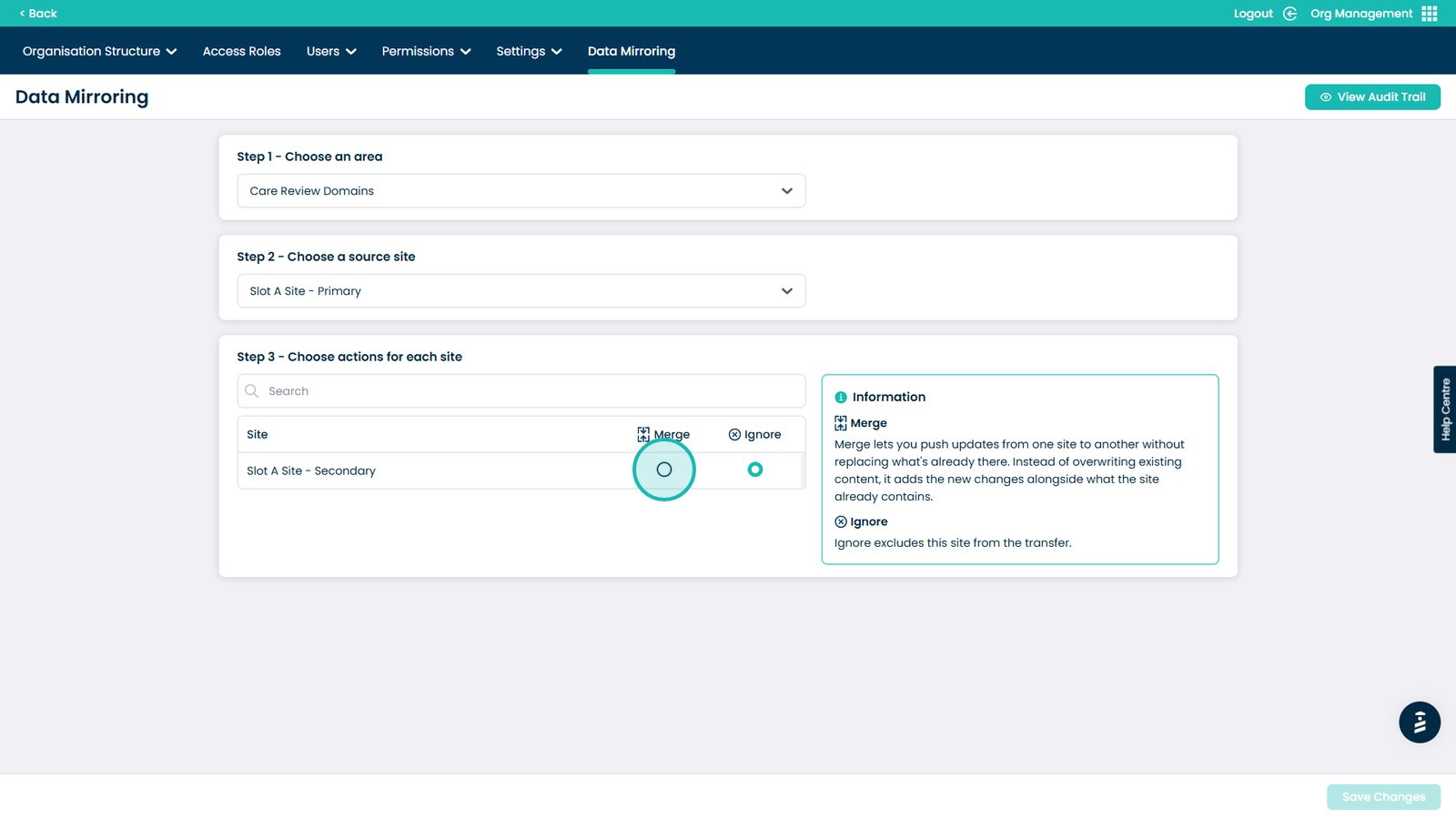
Select Save Changes when you are happy with the selections