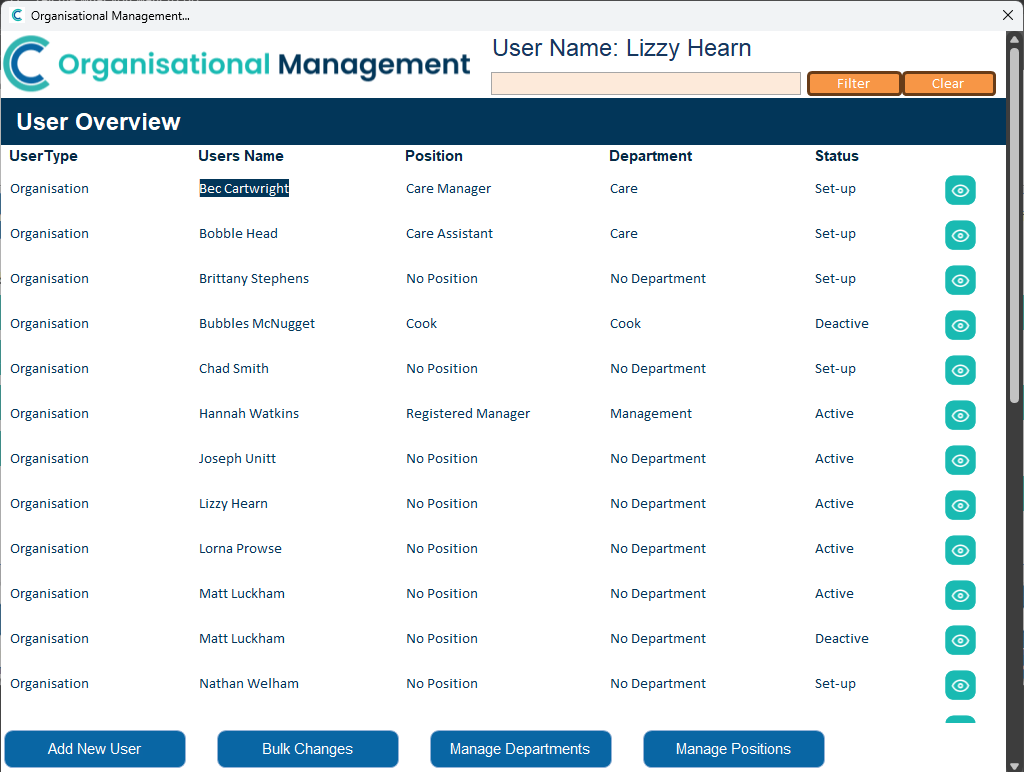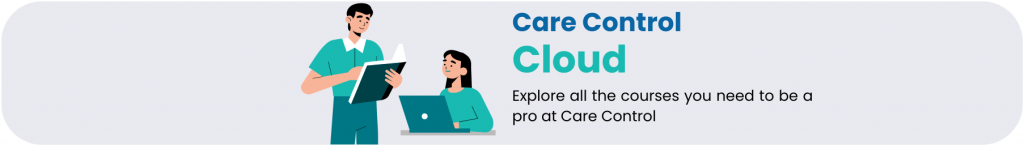
Introduction to Organisational Management
This guide will introduce the OM feature on Care Control Windows – this tool is used to bridge staff user accounts from Care Control Windows system to the new Care Control Cloud.
Care Control Cloud is our new web-based administration system which looks to replace Care Control Windows in the future. Until a full transition can be made, both systems will co-exist to give our users a chance to migrate in their own time.
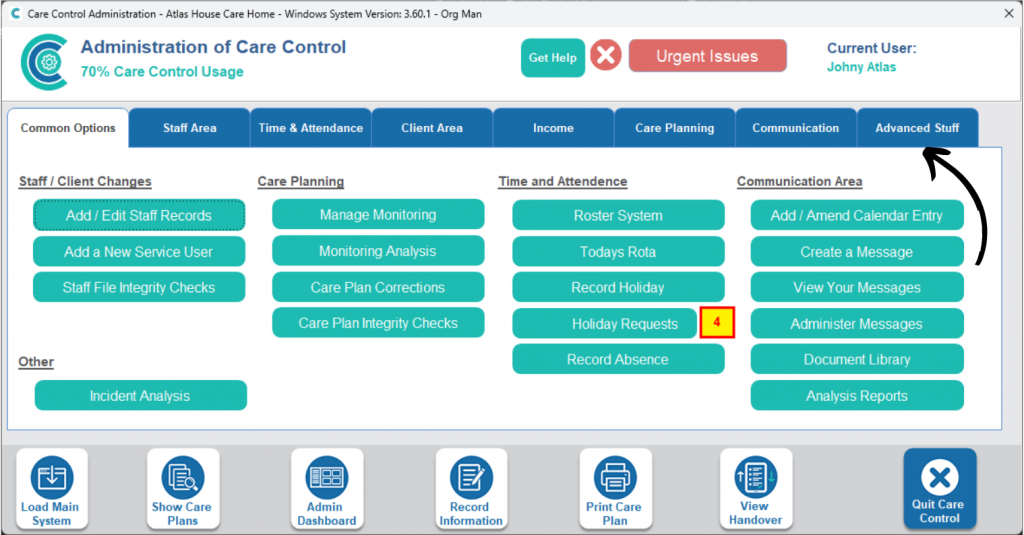
In Care Control Windows, open the Advanced Stuff tab

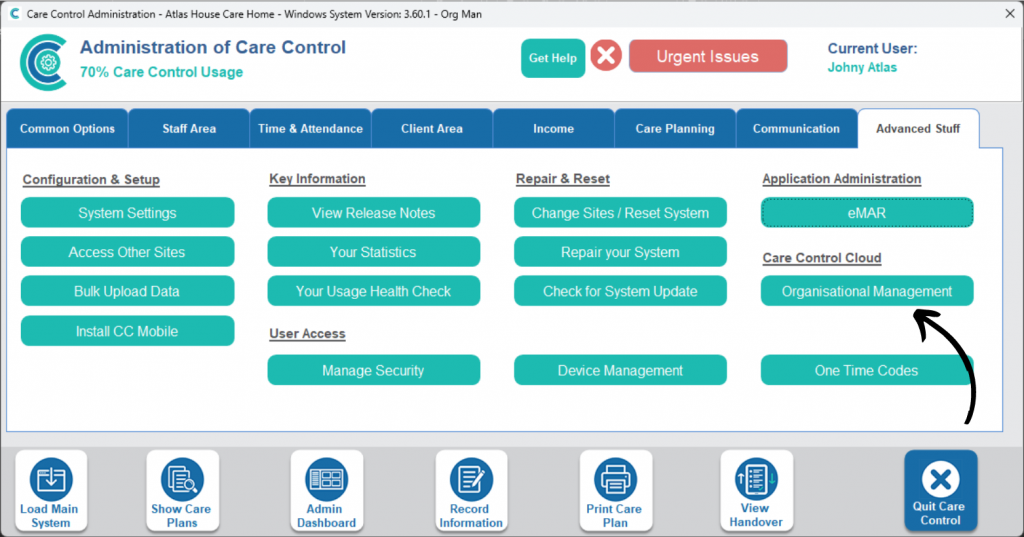
Here, select Organisational Management
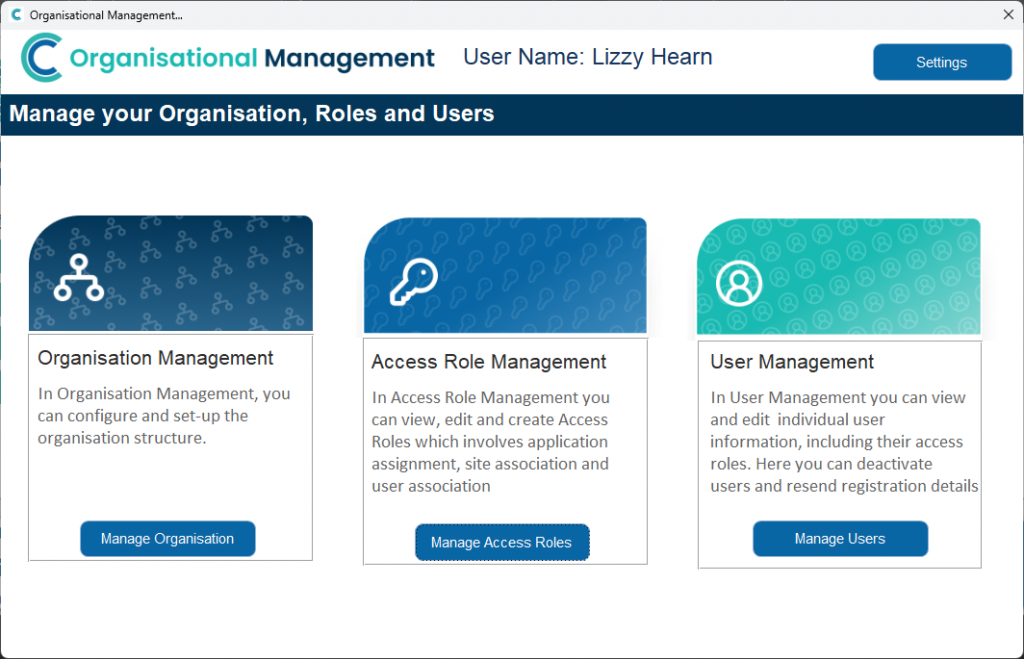
1
The OM dashboard can be found under the Advanced Stuff tab of Care Control Windows – Finding & Accessing OM – Care Control Learning Hub (cclearninghub.co.uk).
It is separated into 3 modules – Organisation Management, Access Role Management & User Management.
Note: a breakdown & set-up of each module is linked at the bottom of this introduction.
2
Organisation Management – this is the top layer of settings and mainly applies to organisations with multiple sites. A hierarchy can be set up to form a structure of sites, starting with Head Office > Country > Region > City and finally Site. The two ends of this scale (Head Office & Site) are the minimum requirements for an organisation, with the option to use the other identifiers (country, region & city) if required.
When set up, staff members can be given access to different sites on the hierarchy scale depending on the requirements of their role.
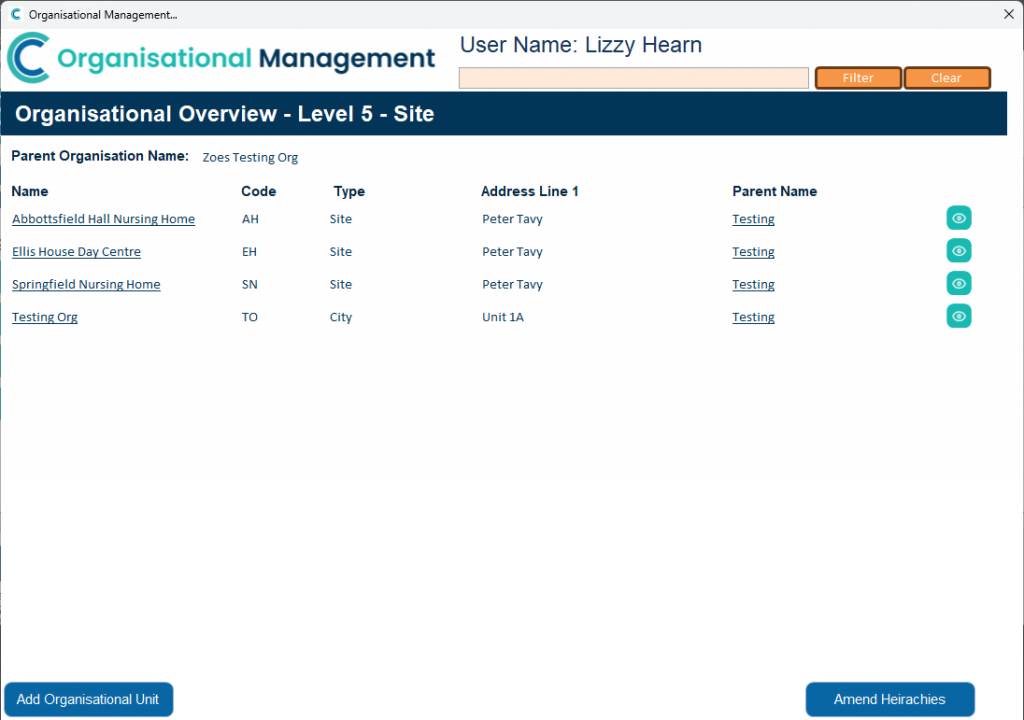
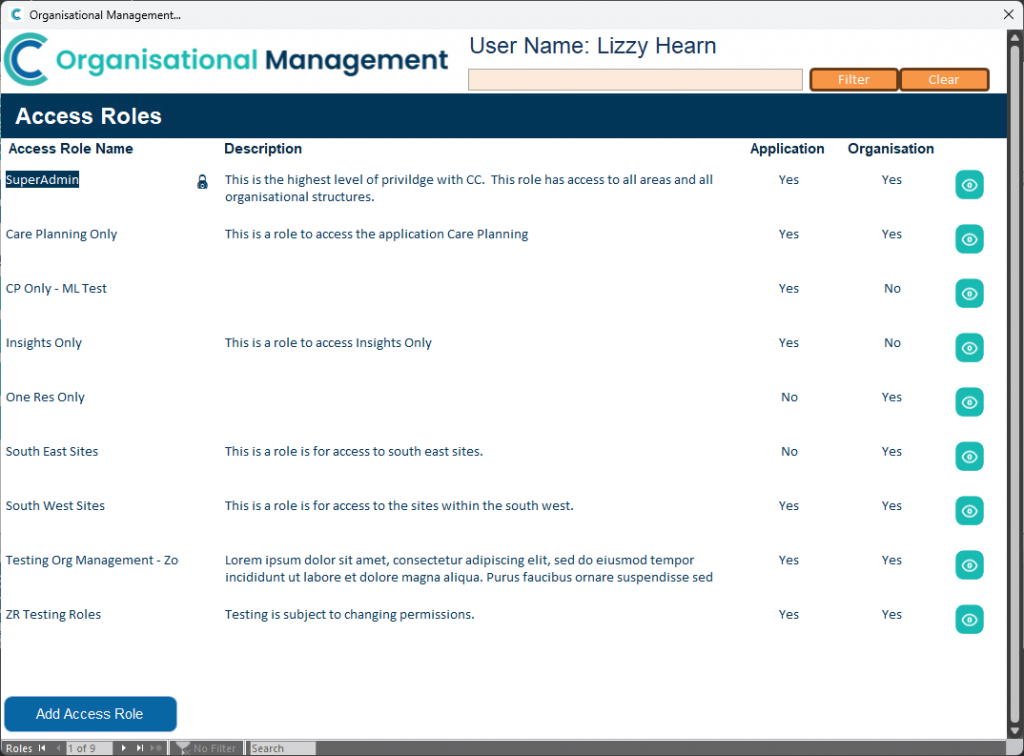
3
Access Role Management – this is the middle layer of settings and will apply to almost all organisations, including those with only one site. Here, roles can be created which are linked specifically to organisations, applications, departments/positions (a.k.a categories/roles) as well as specific staff members and specific service users.
These new roles will control where, what and who can be accessed by staff members with full customisation capability.
4
User Management – this is the base layer of settings and will apply to every organisation. Here, staff member information can be amended, including their access role. At this level of the set-up, the bridge between CC Windows and CC Cloud is crossed; staff accounts are linked from one platform to another.
This is also where registration details can be passed forward to staff, as well as where staff member accounts can be deactivated.