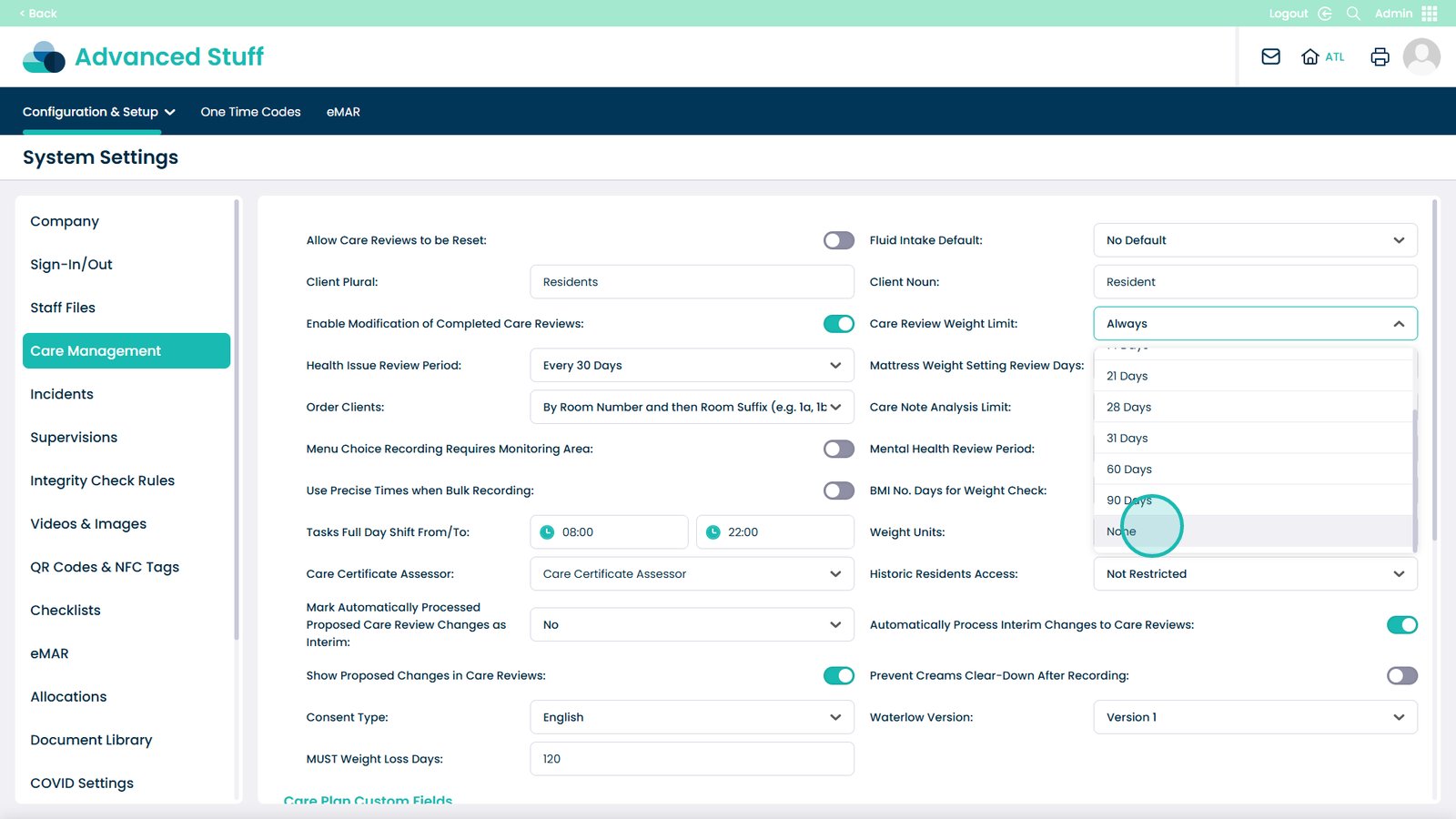How to change or turn off Weight Recording interval on Cloud
This guide will show you how to adjust or disable the weight recording interval in the Care Control Cloud Admin App.
Follow the steps below to update your settings, whether you want weights recorded daily, at specific intervals, or not at all.
Interactive Guide
Text based guide
Open the Admin app
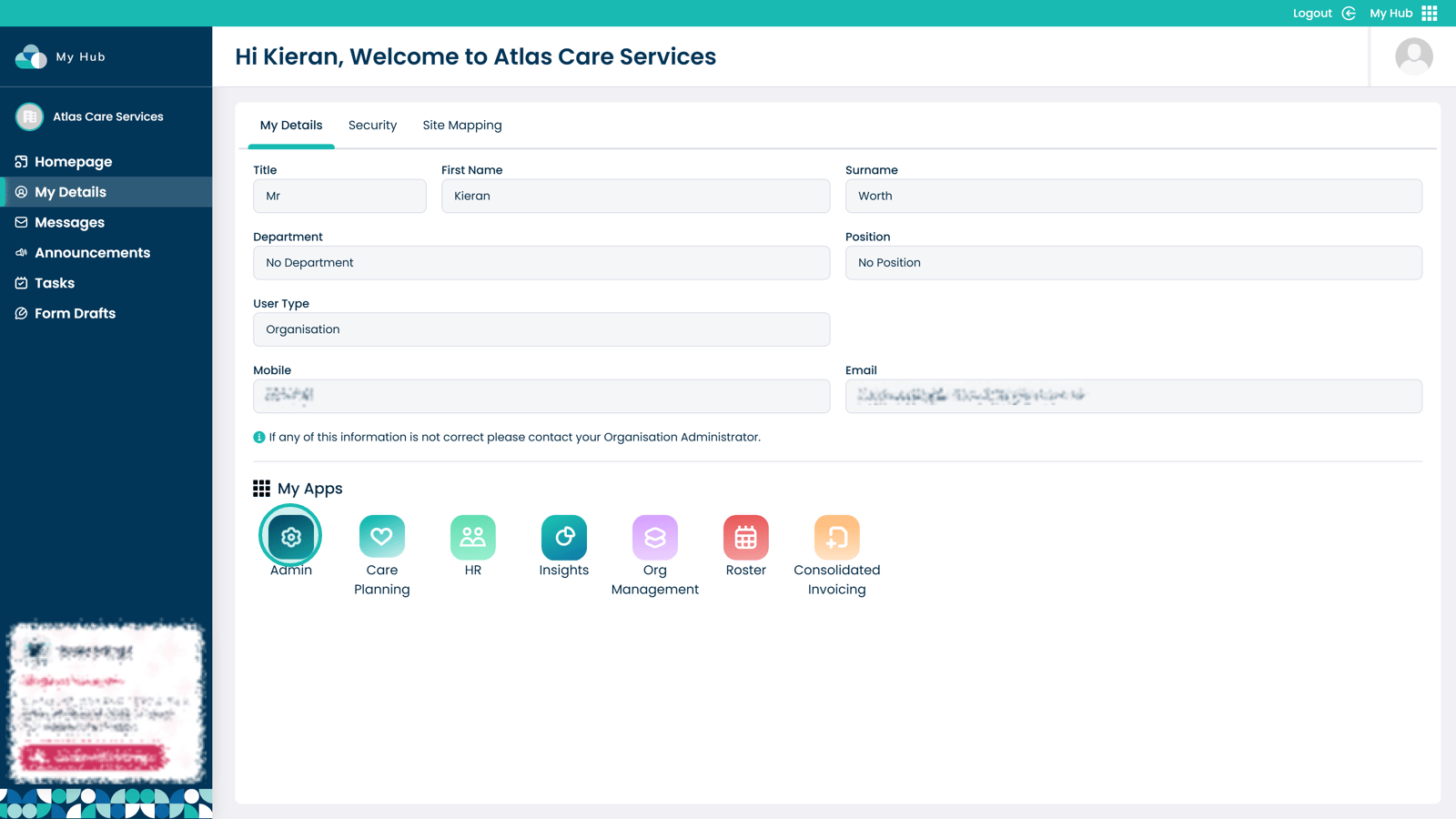
Visit the Advanced Stuff area
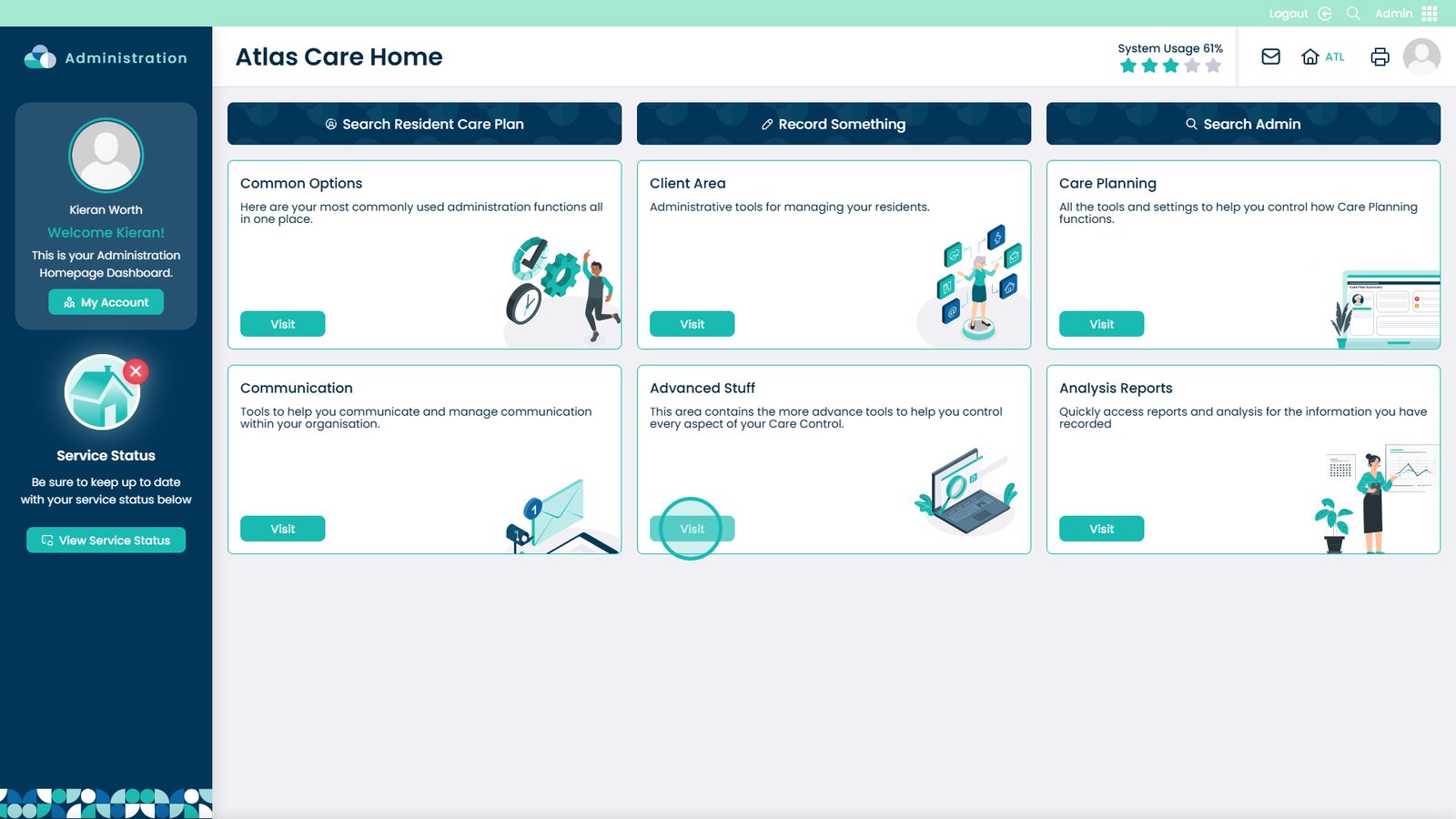
Open the Configuration & Setup drop-down
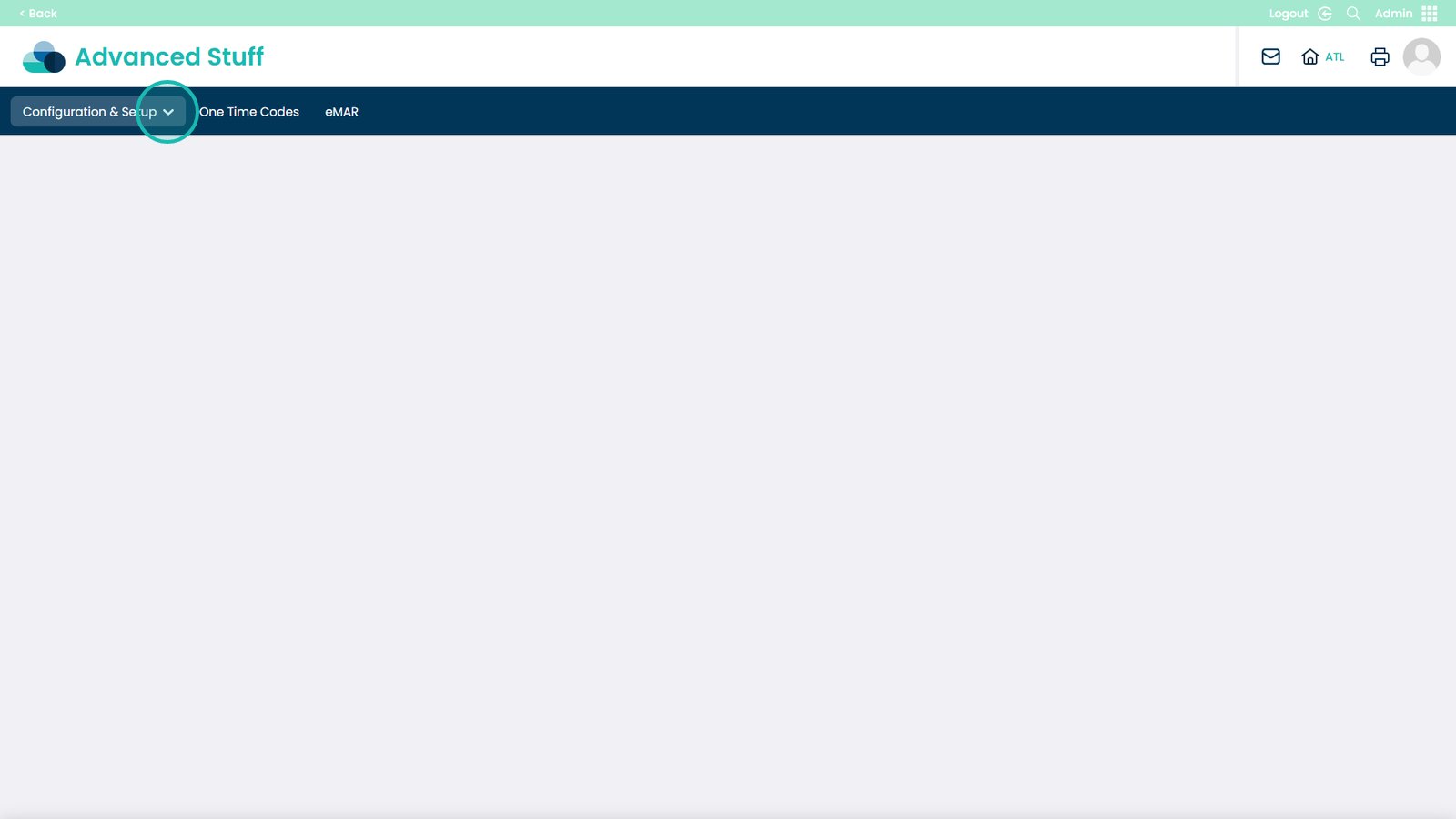
Select System Settings
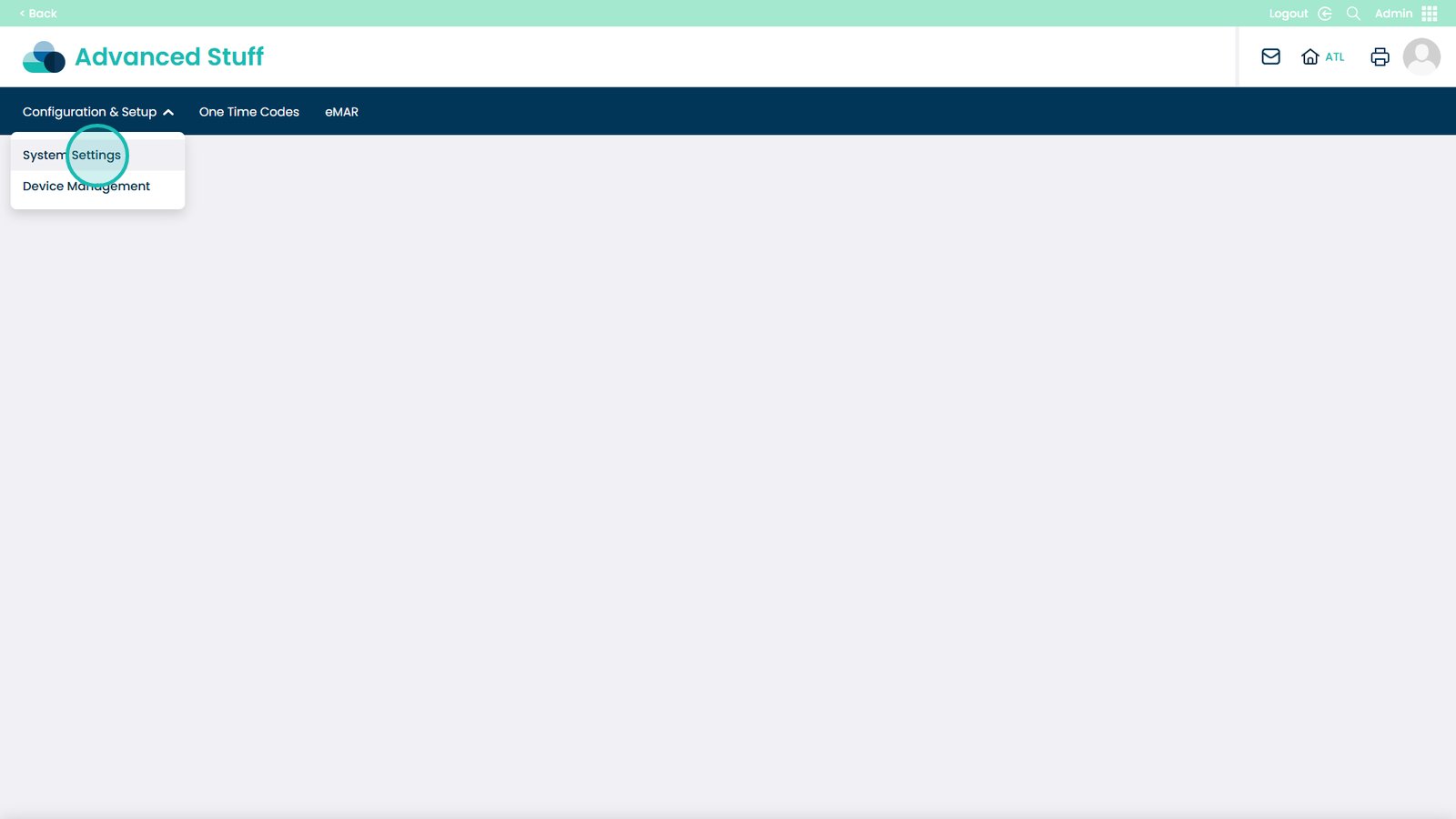
Open the Care Management area
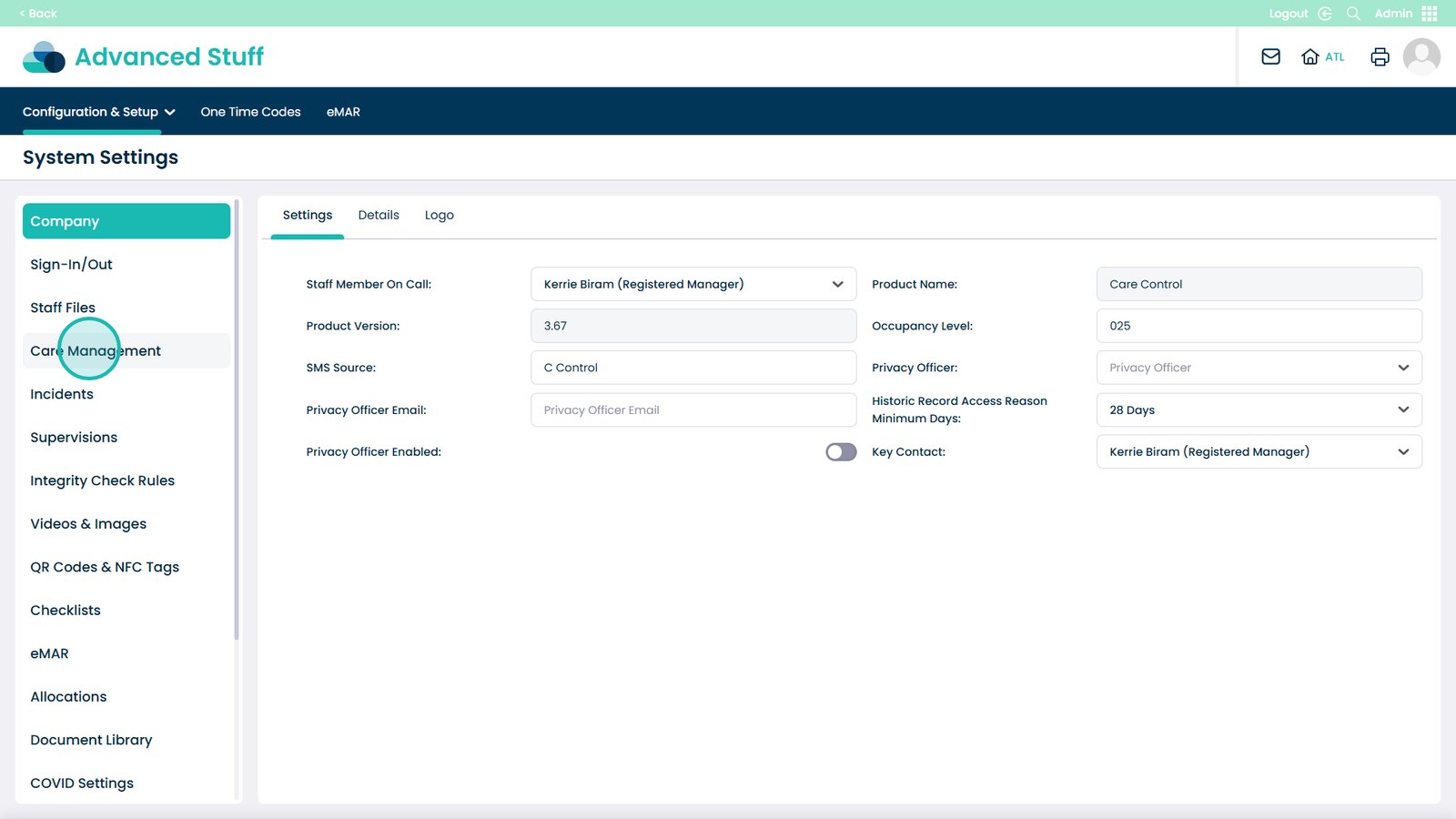
Open the drop-down under Care Review Weight Limit
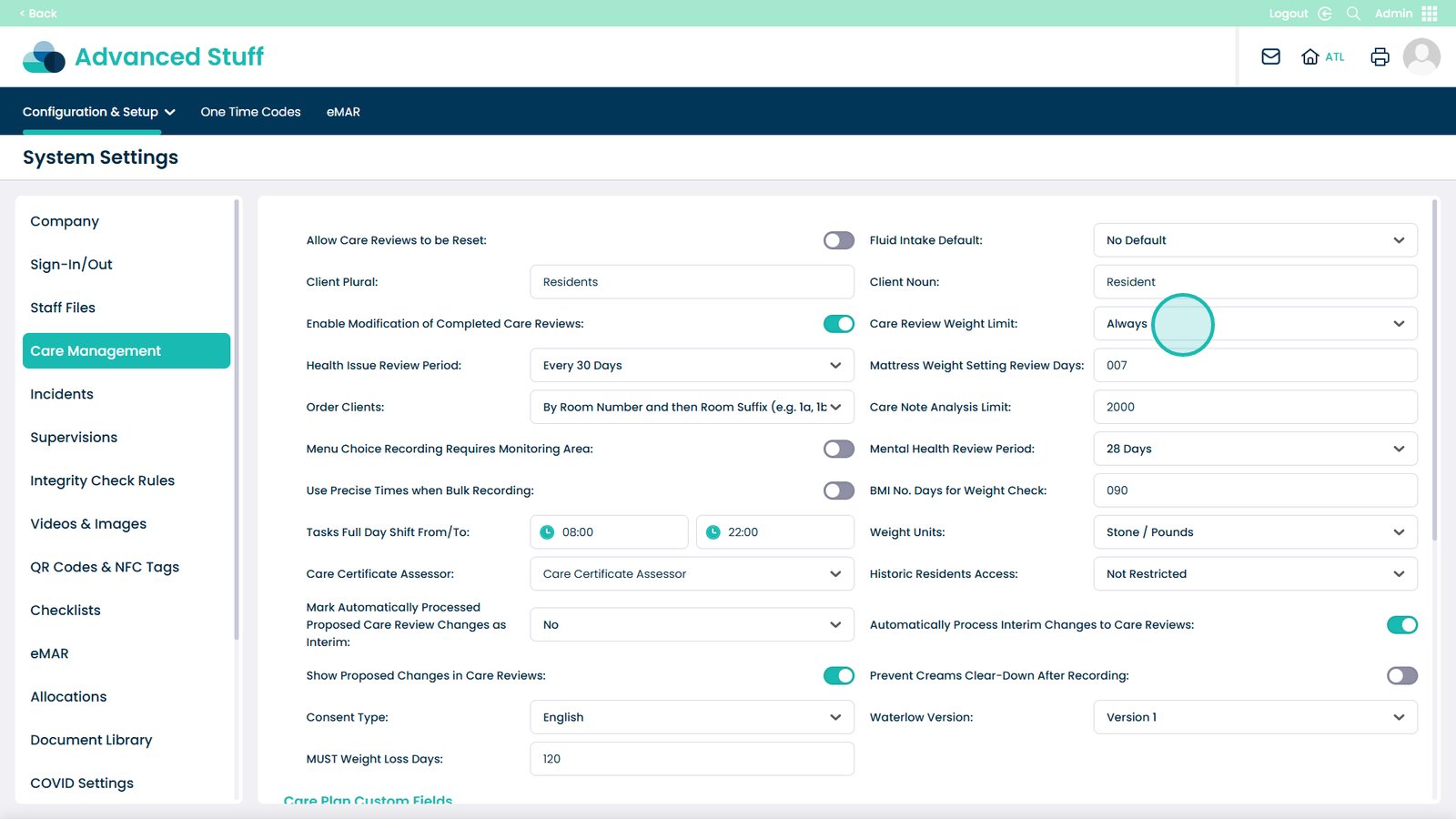
Choose your preferred interval
You can choose Always to record daily, set a specific interval in days, or select None to disable recording of weight.
Once you make your selection, it will be saved automatically.