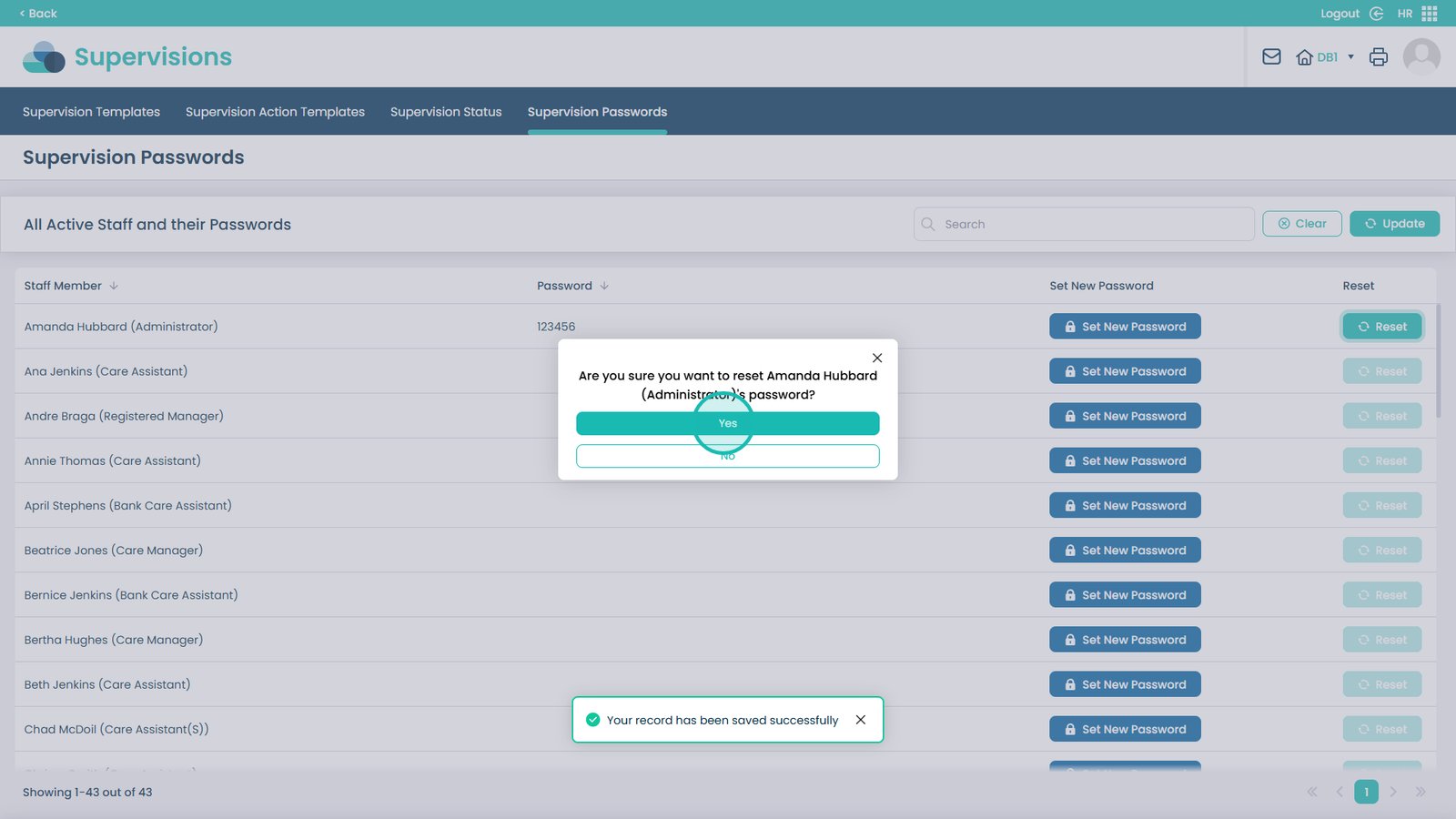How to Set and Reset Supervision Passwords in Cloud
The Supervision Passwords section in the Care Control HR App allows managers and administrators to securely manage passwords for staff involved in the supervision process. From this screen, you can set new passwords, reset existing ones, and verify staff login details to ensure smooth access to supervision records. This feature is especially useful for maintaining system security, confidentiality, and controlled access to sensitive HR data. It also helps prevent login issues, ensuring that staff can access and complete their supervisions without disruption.
Interactive Guide
Text based guide
Enter the HR App
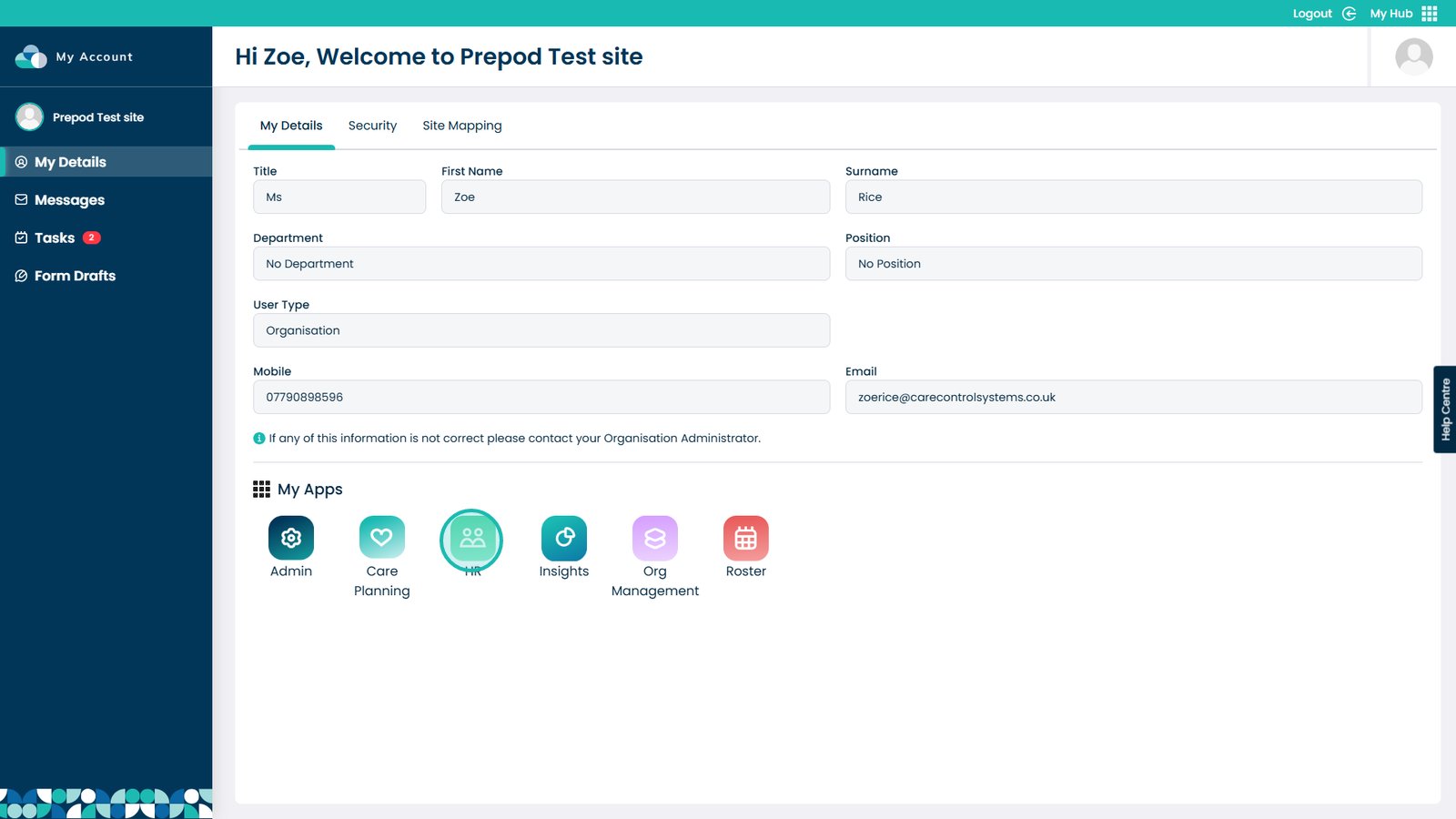
Pick Visit in the Supervisions box
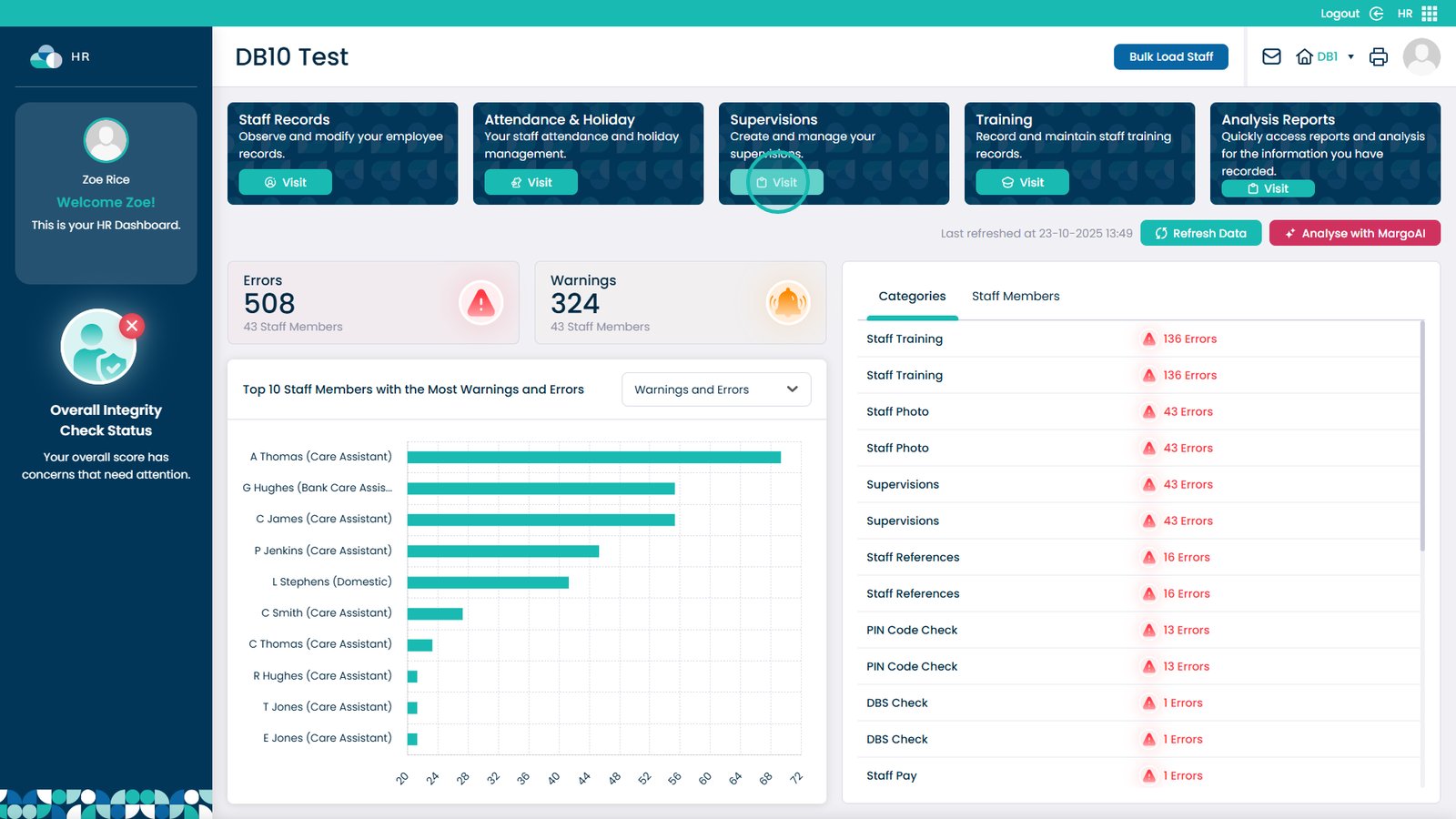
Choose Supervision Passwords from the menu
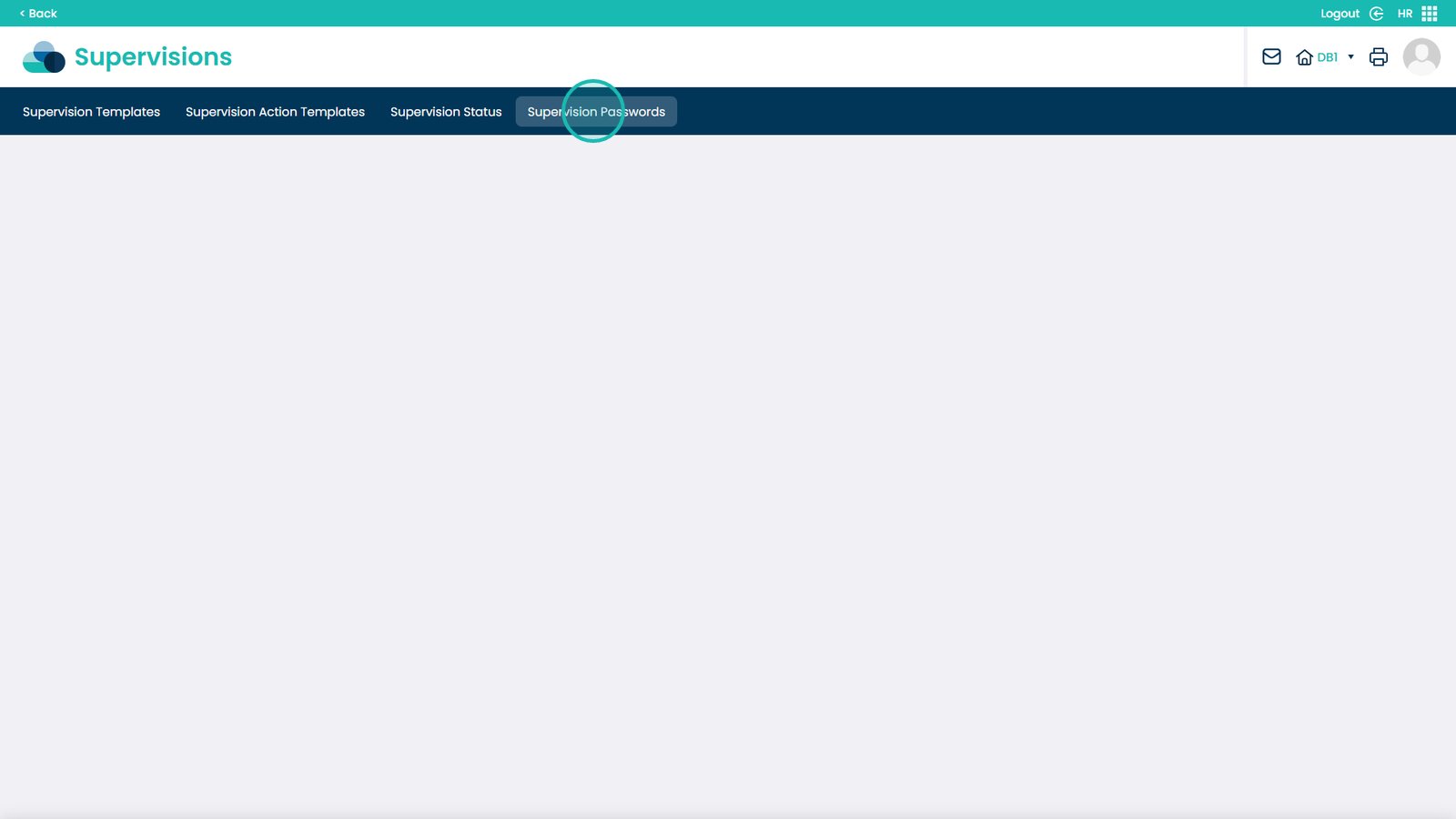
Search to find a specific staff member
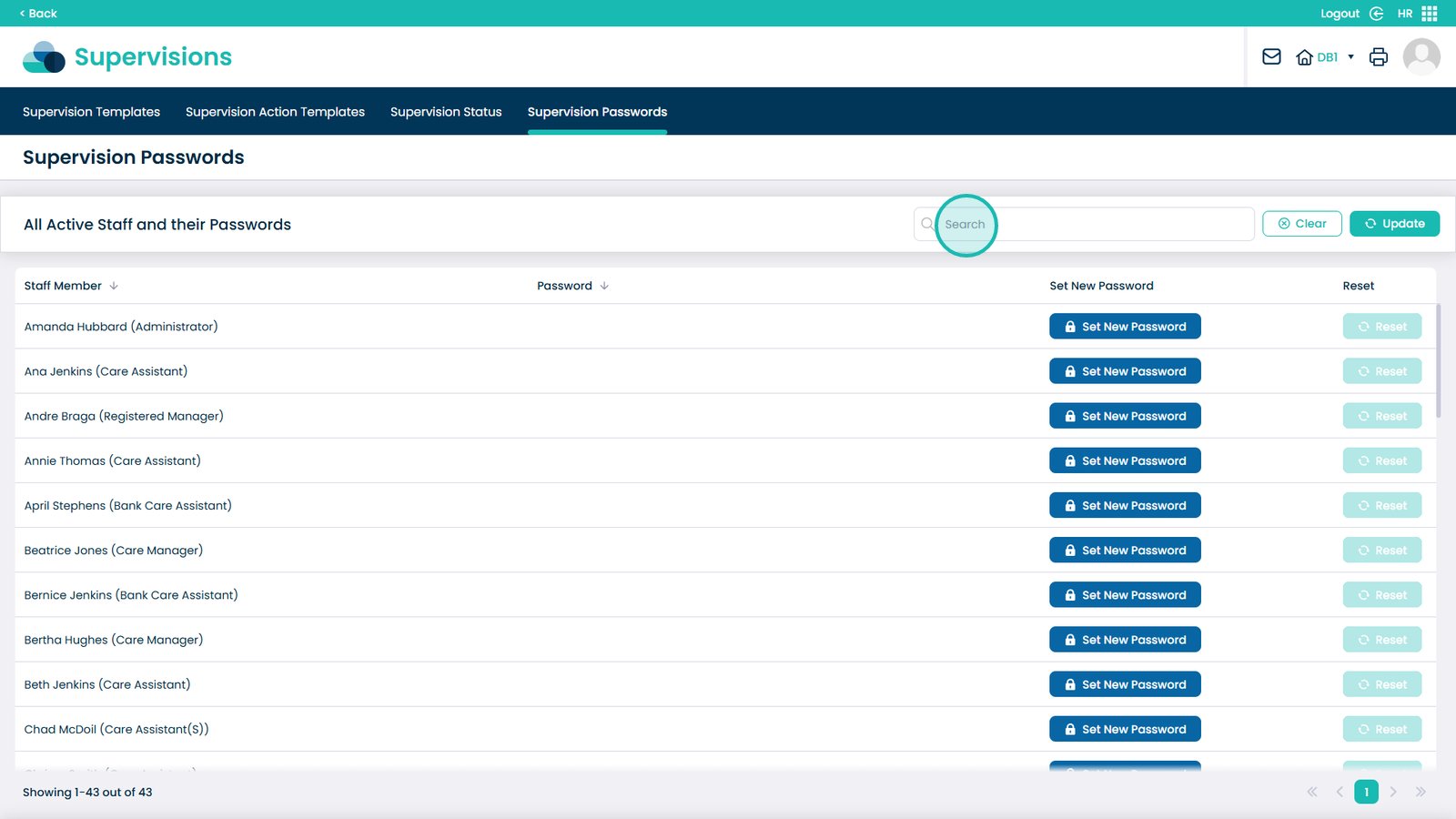
On the staff member, click Set New Password
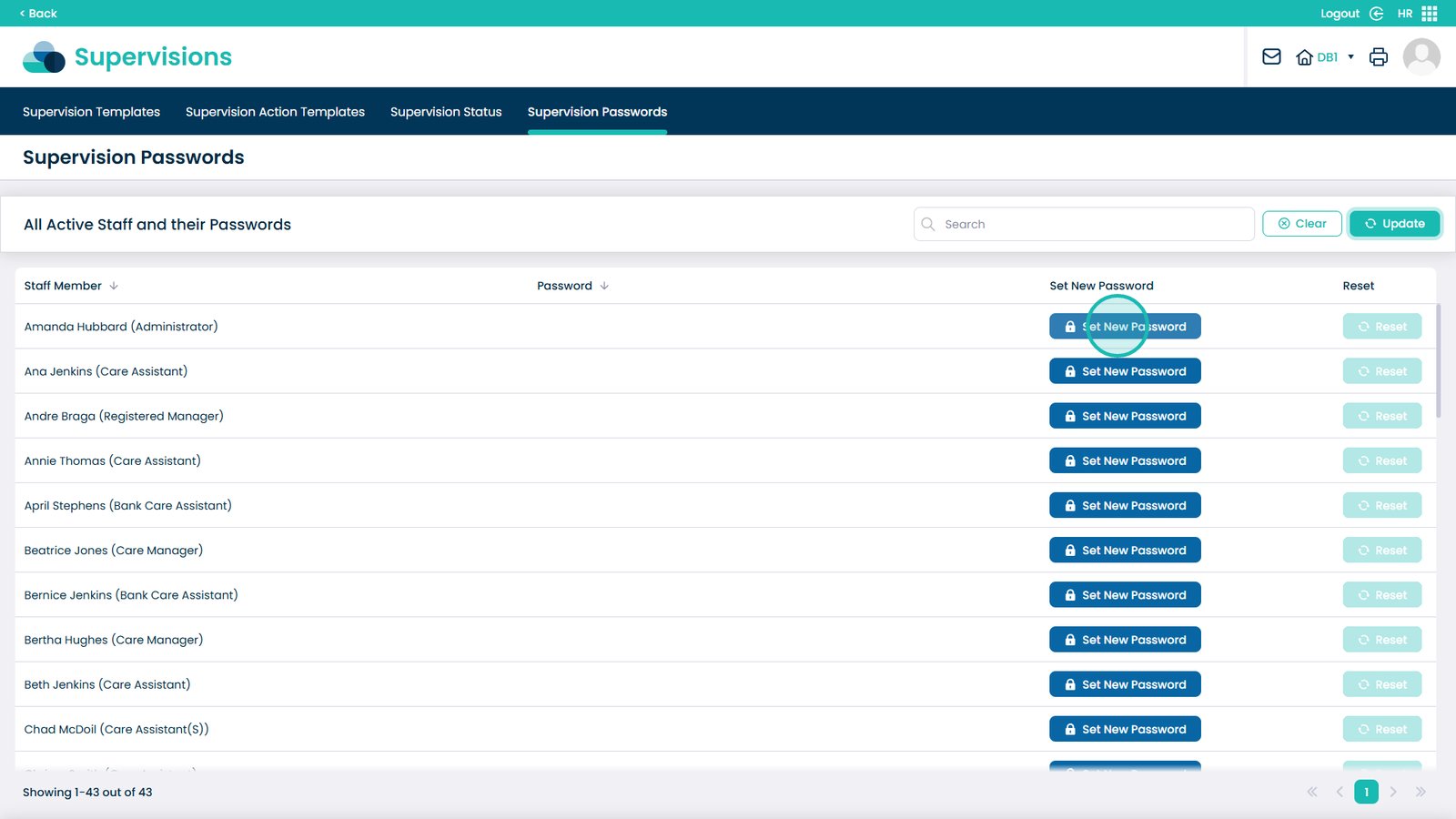
Enter the new password
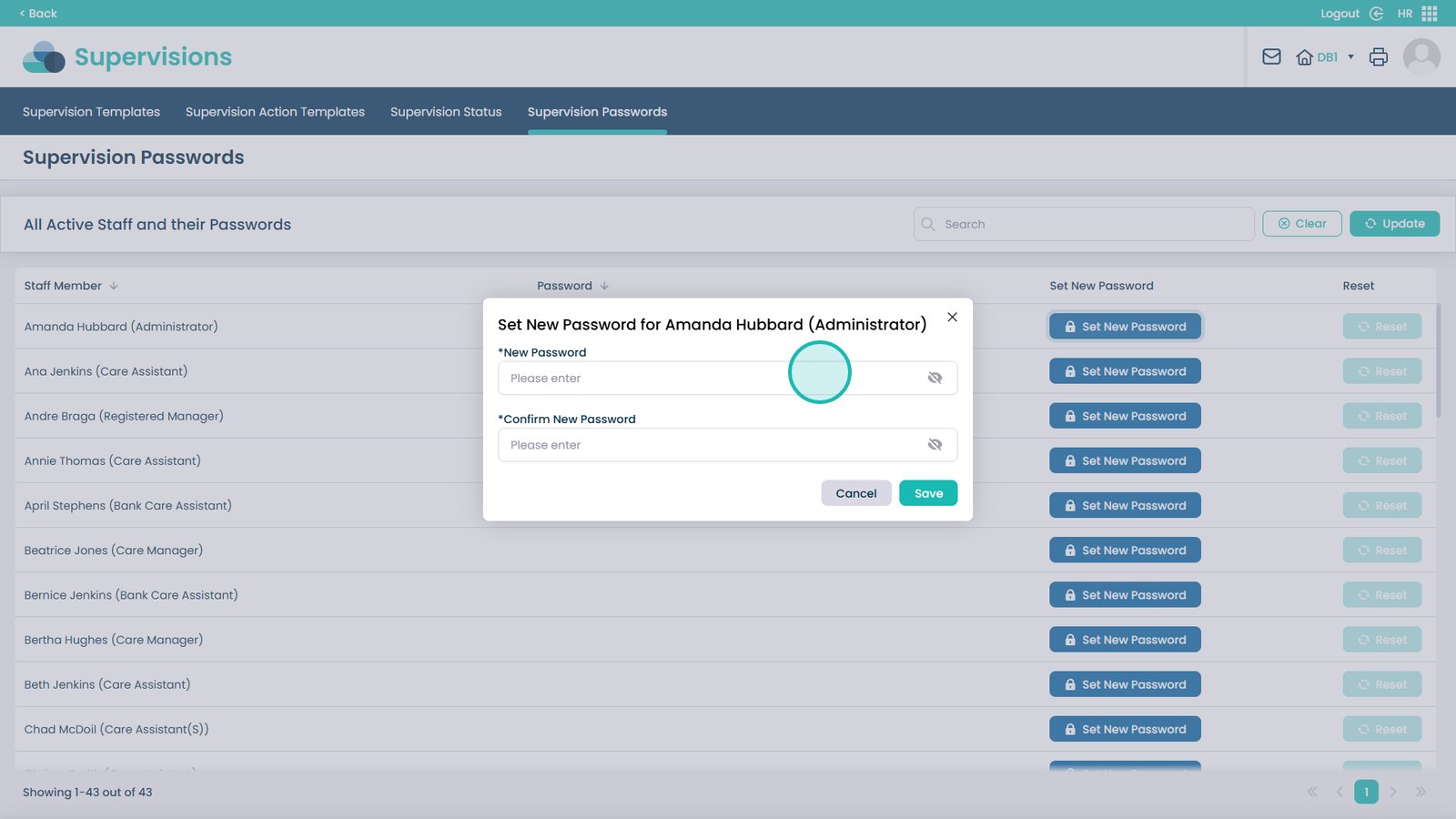
Confirm the password (at least 6 characters)
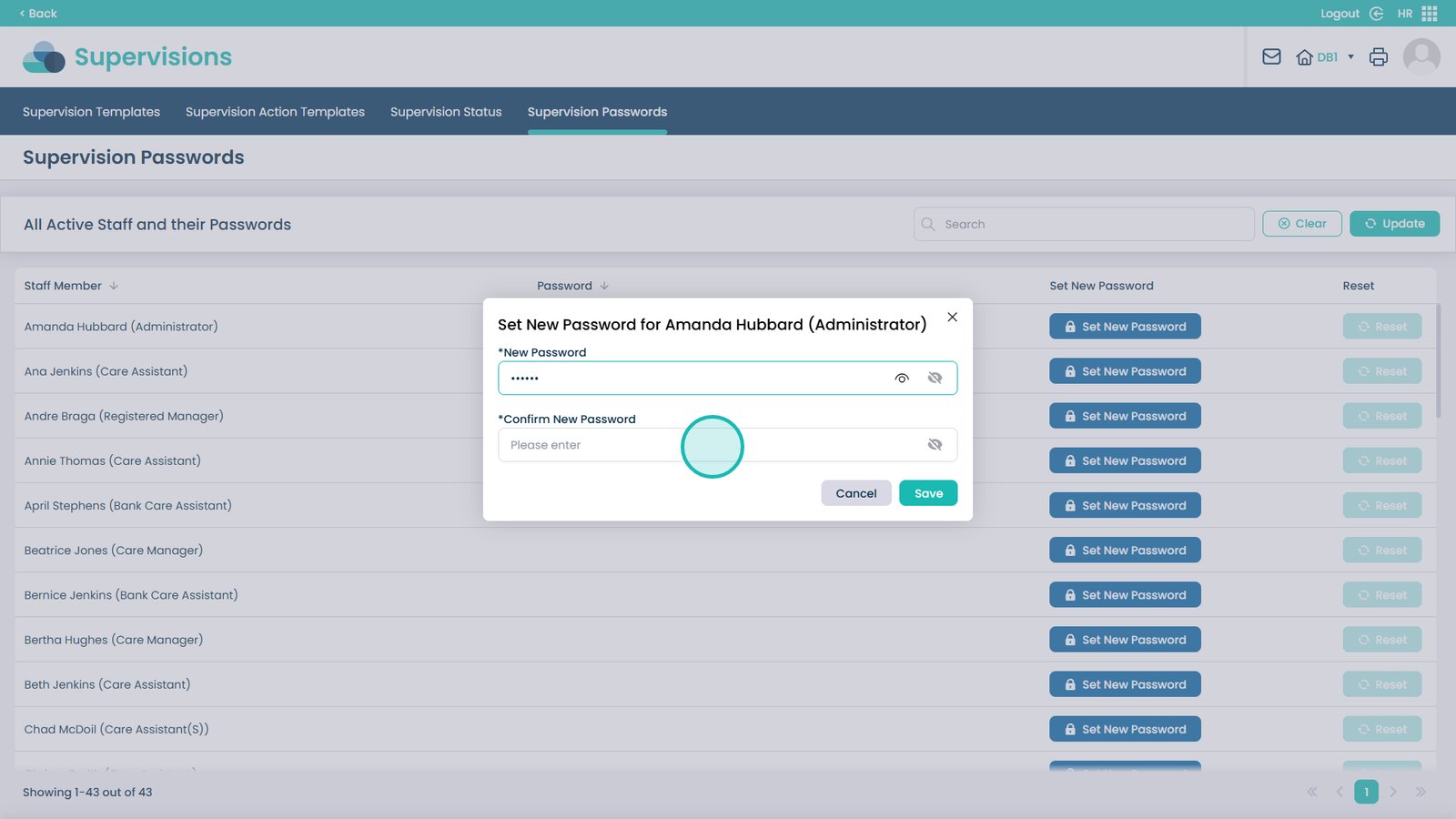
Use the eye icon to preview the password
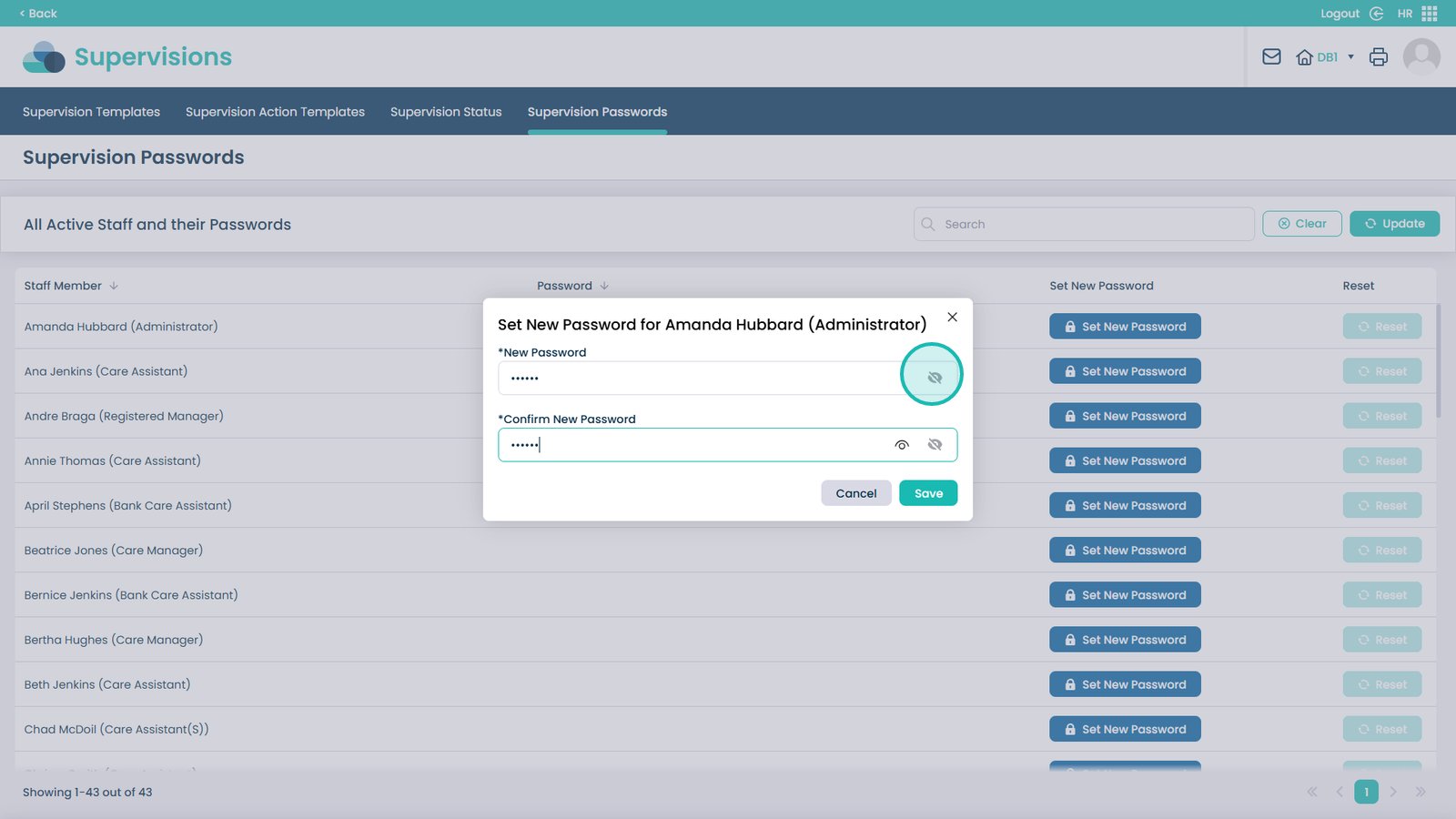
Click Save
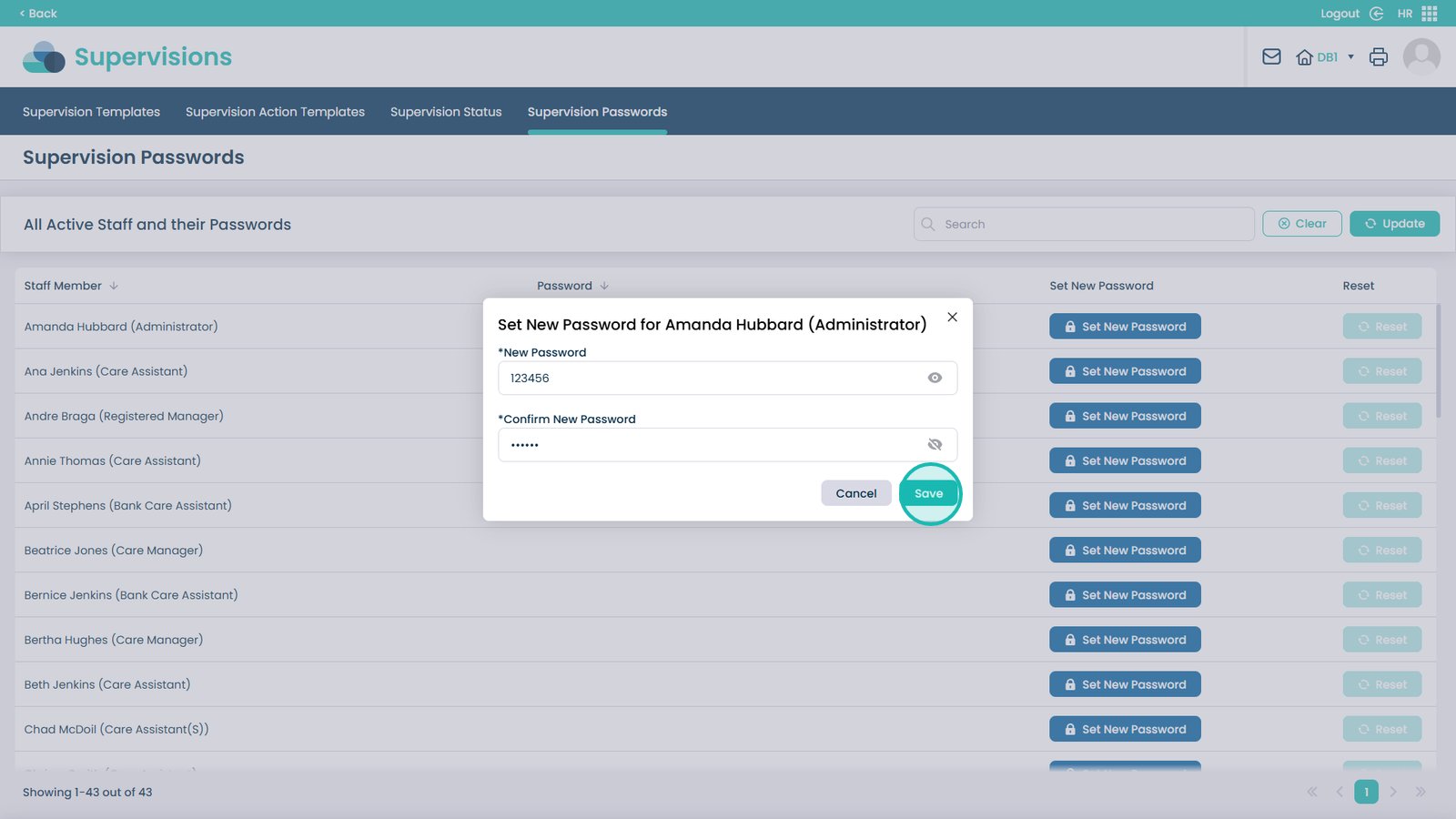
Confirm the change by selecting Yes
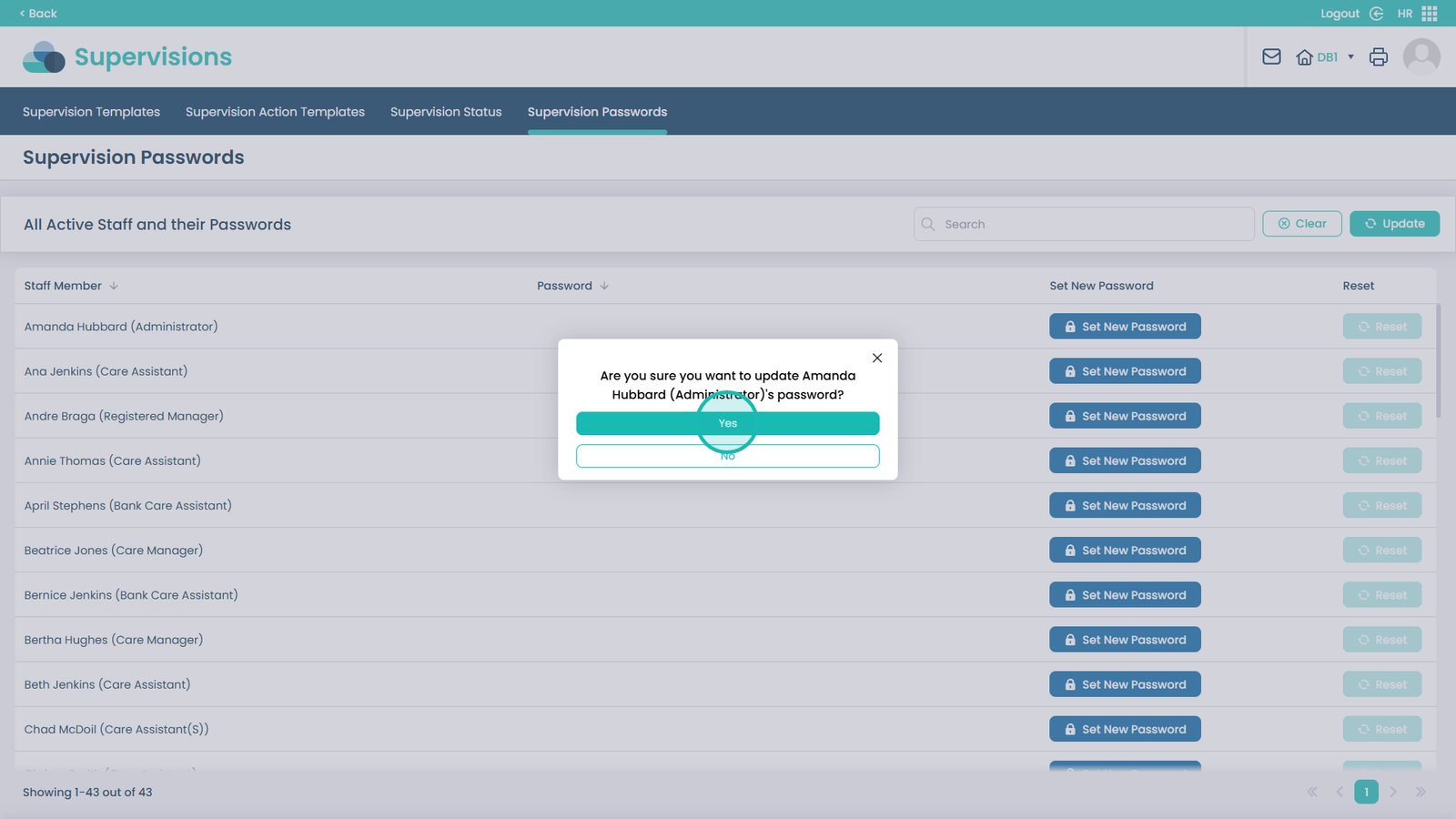
To reset a password, click Reset next to the staff member
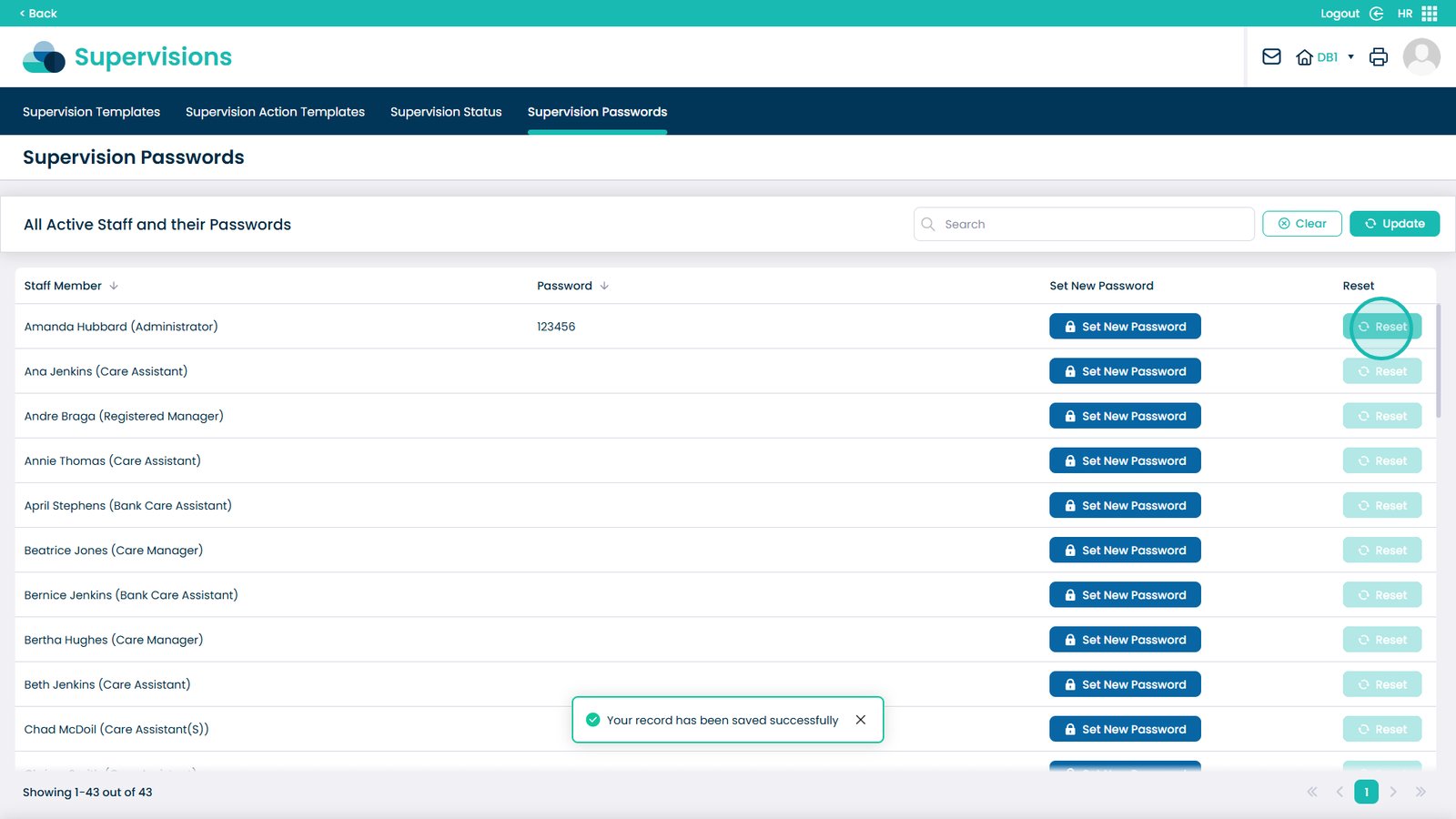
Confirm the reset by selecting Yes