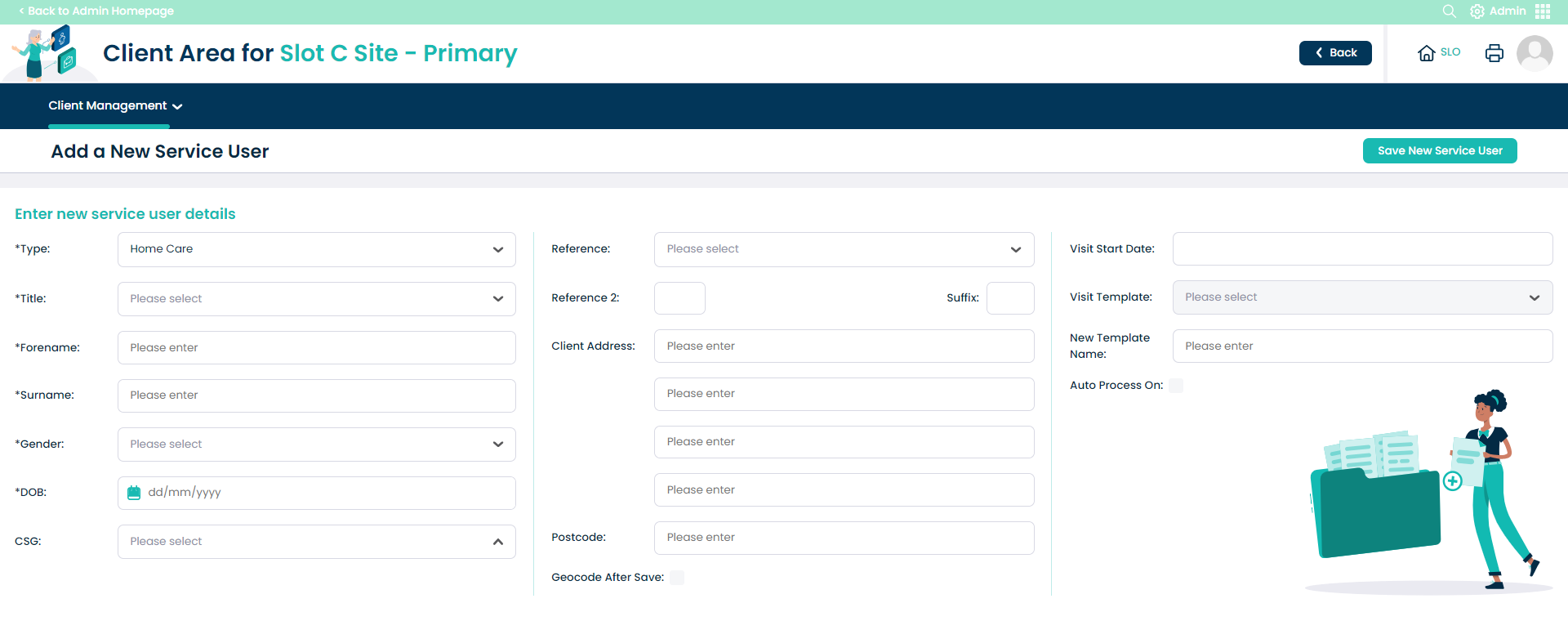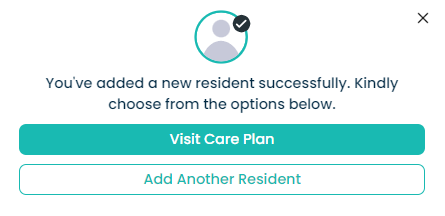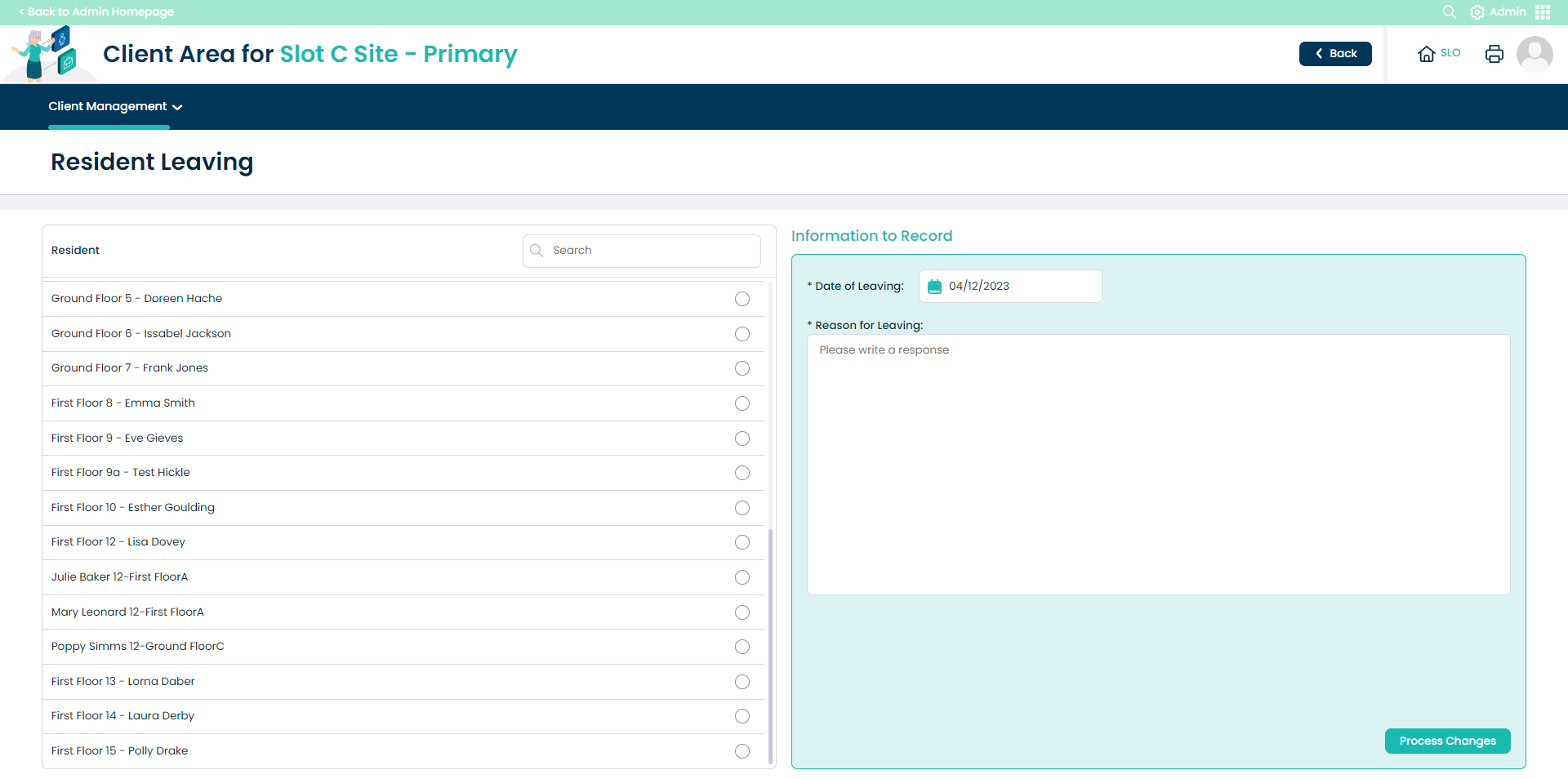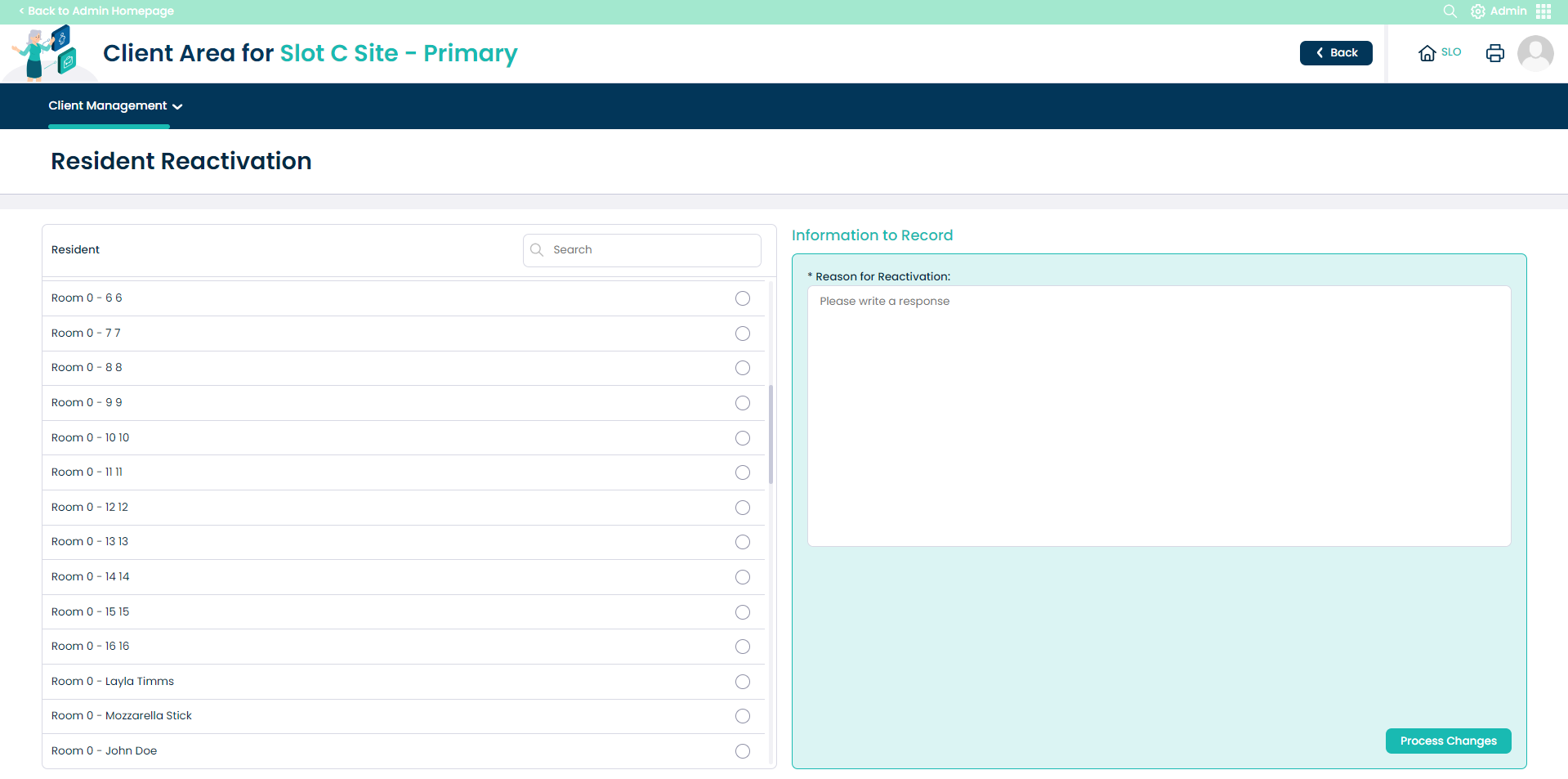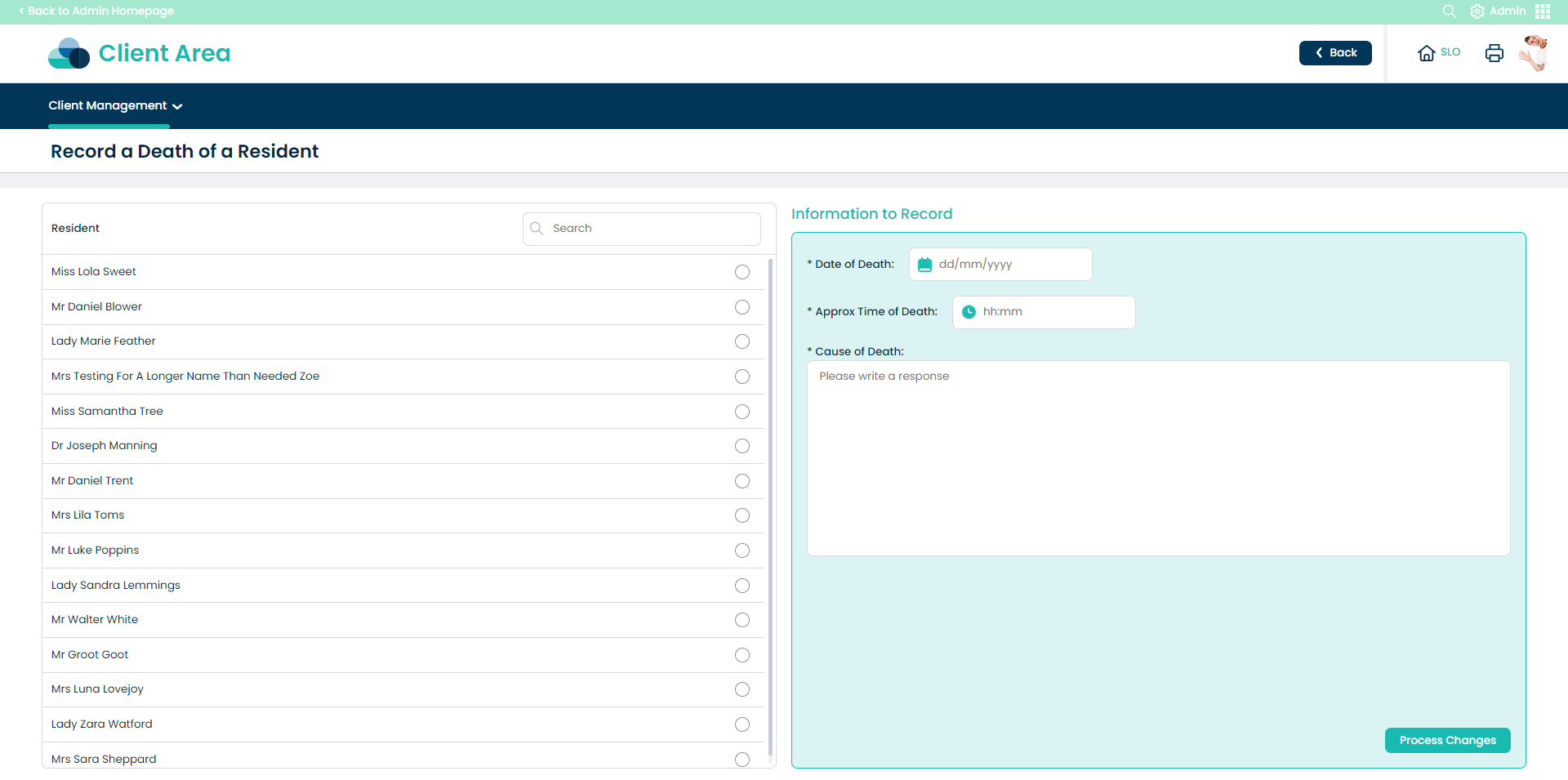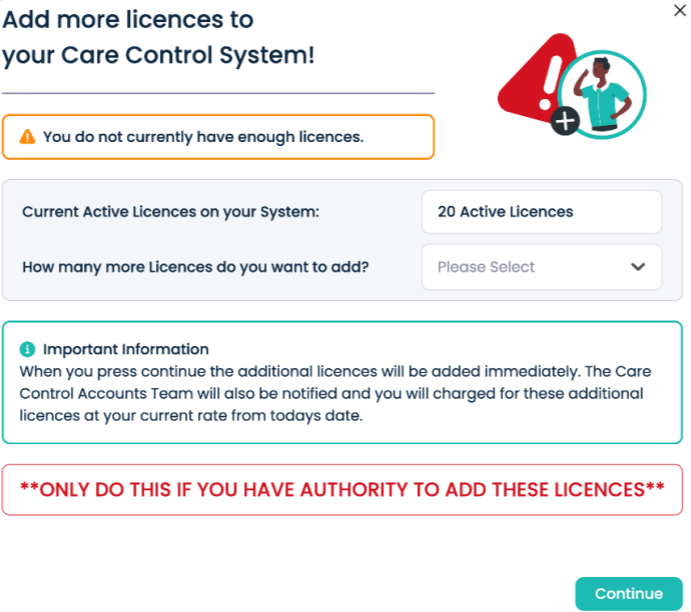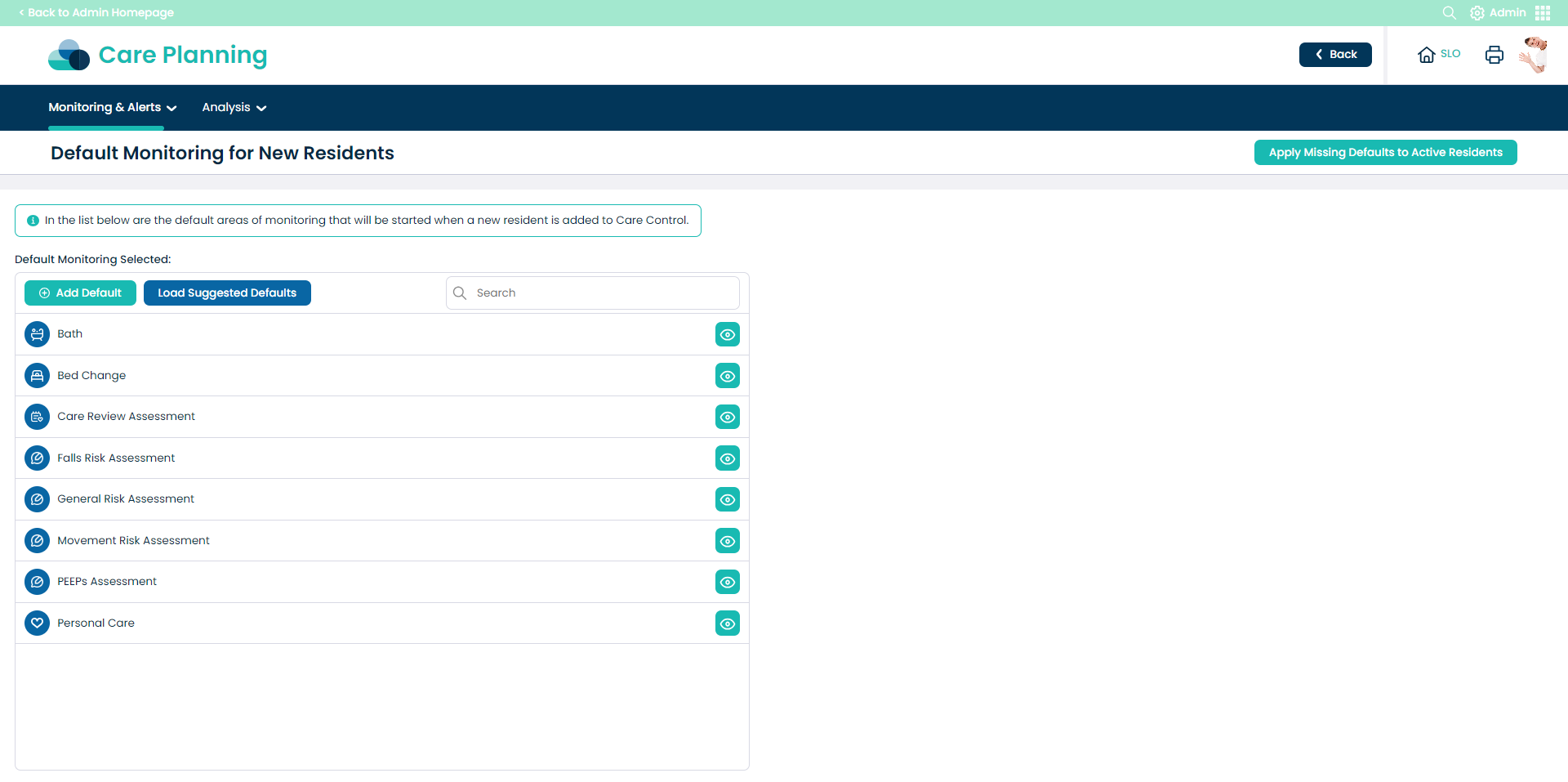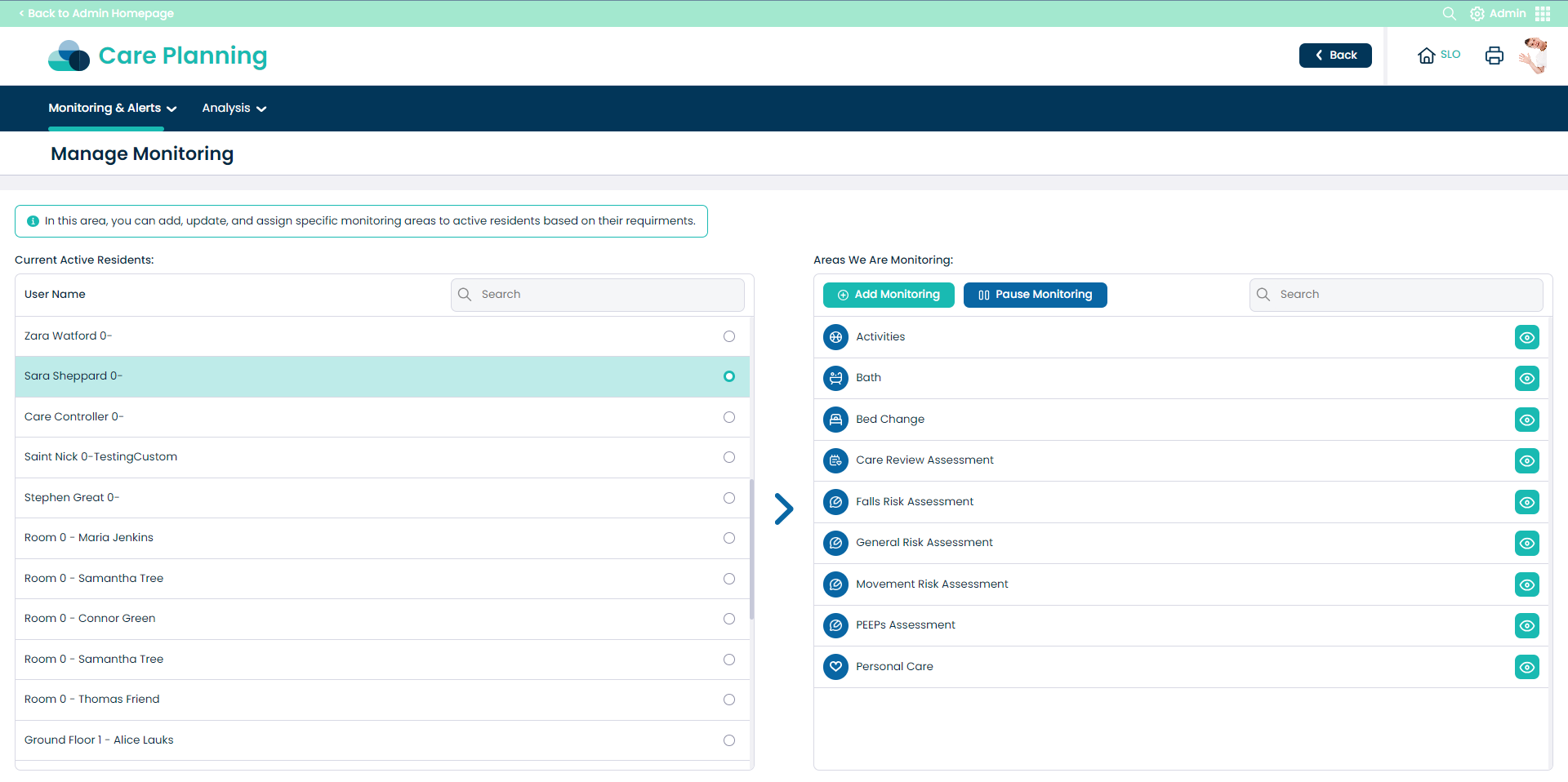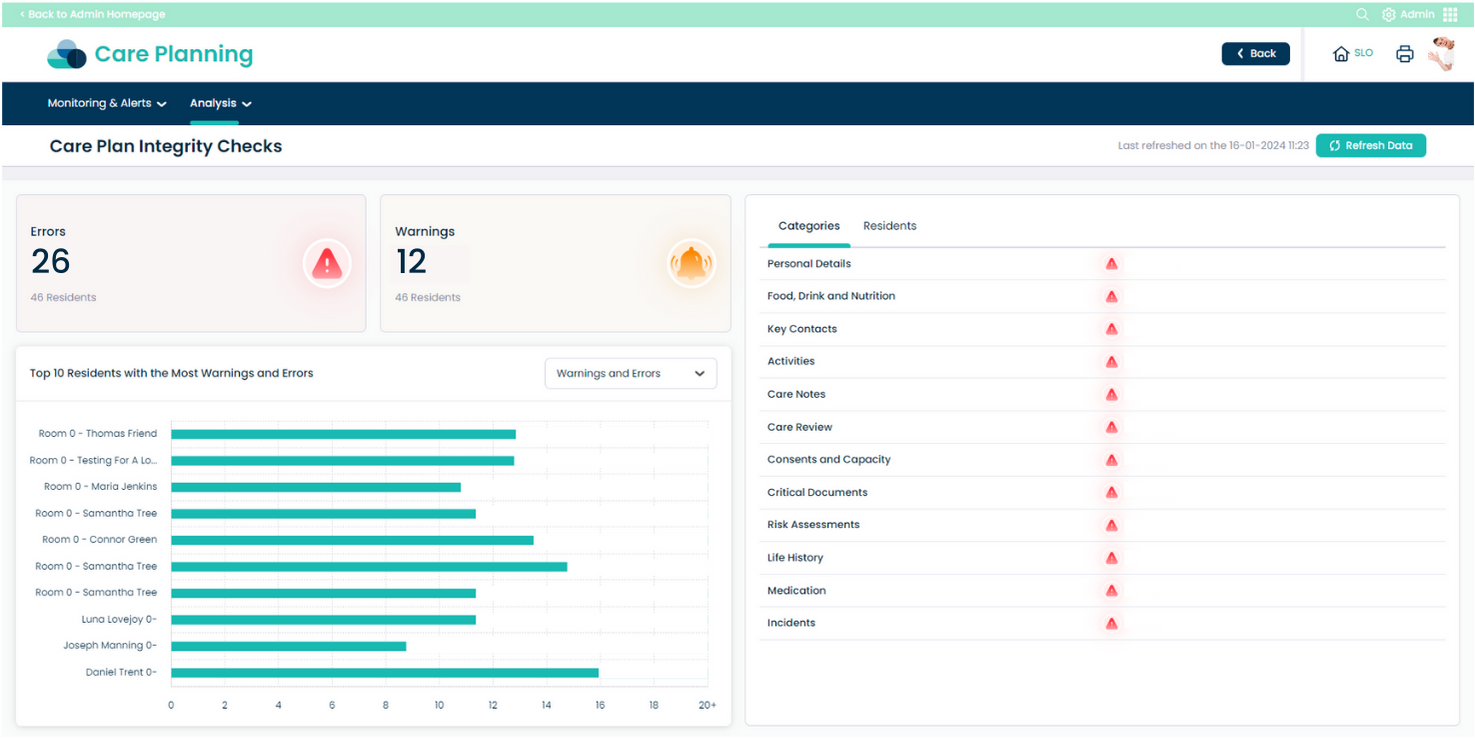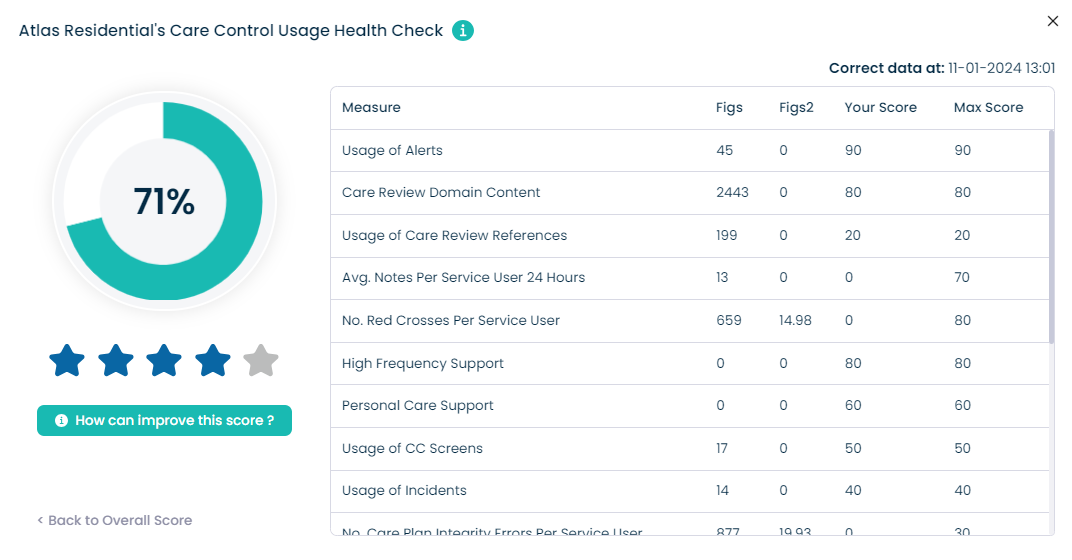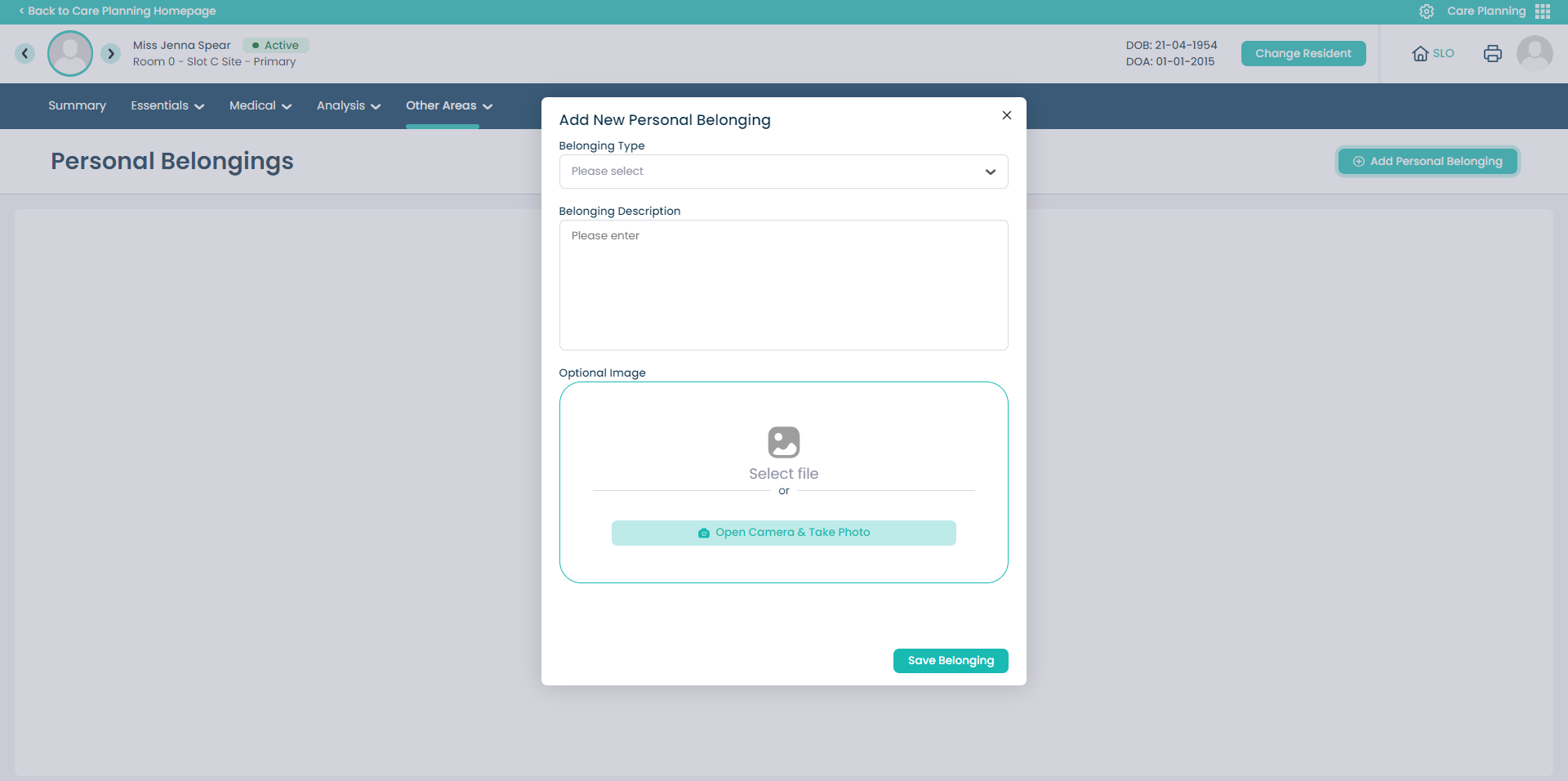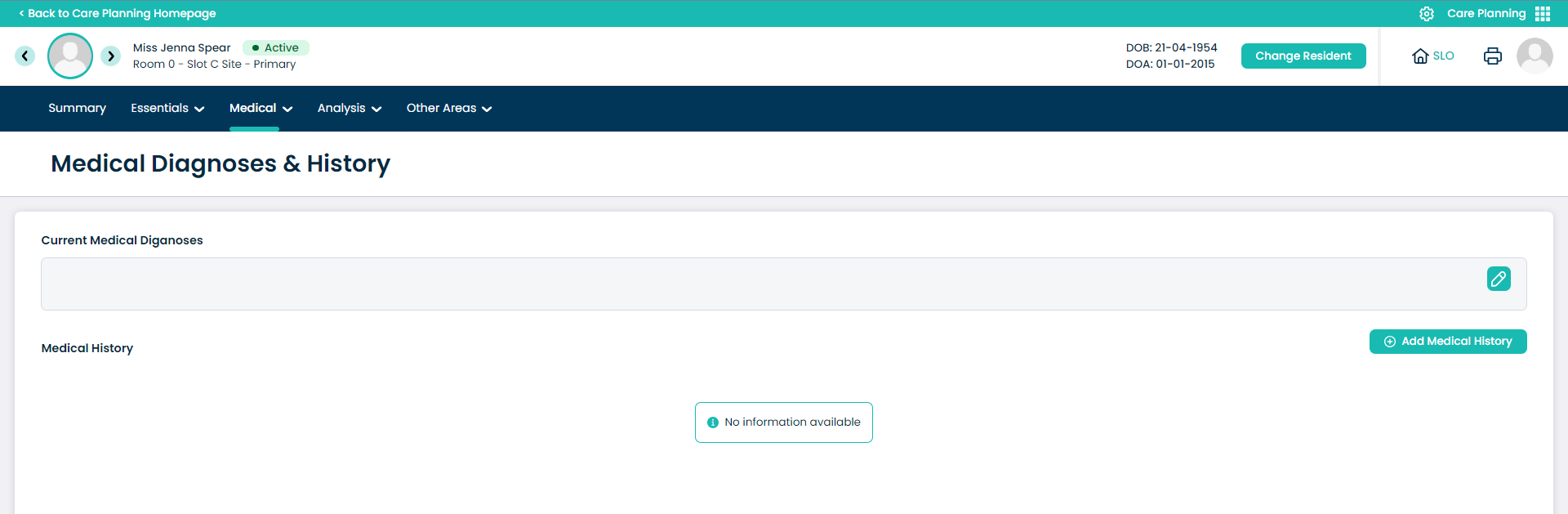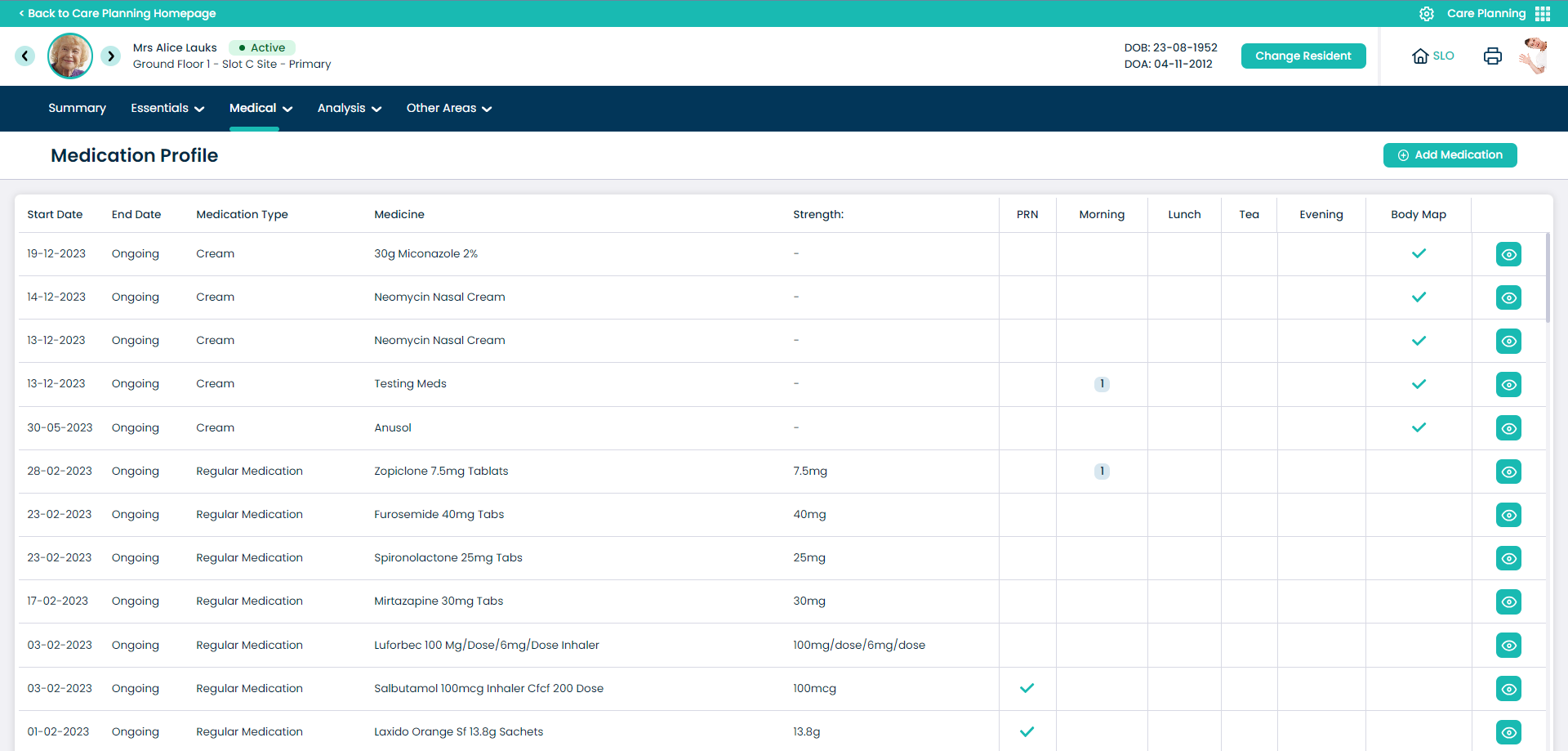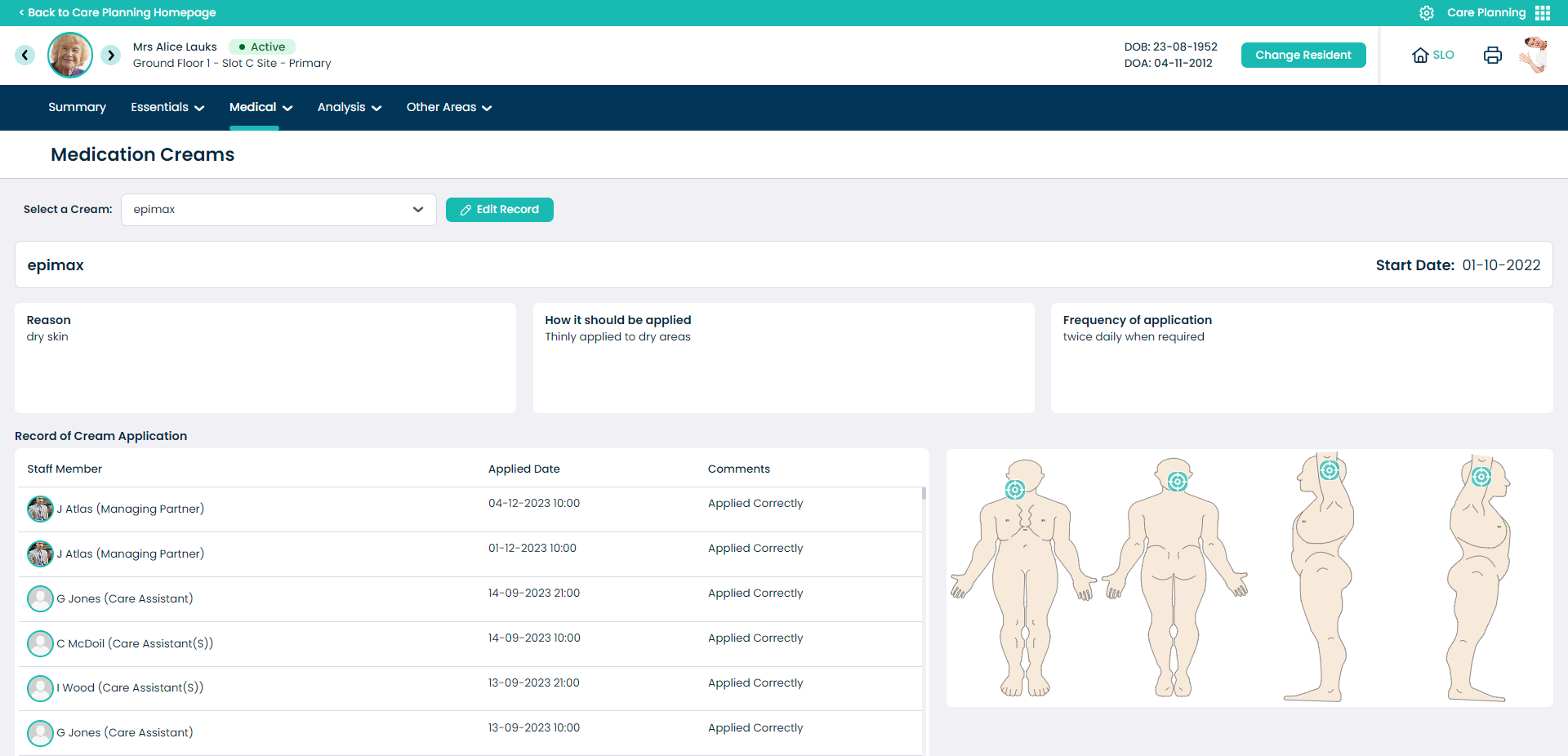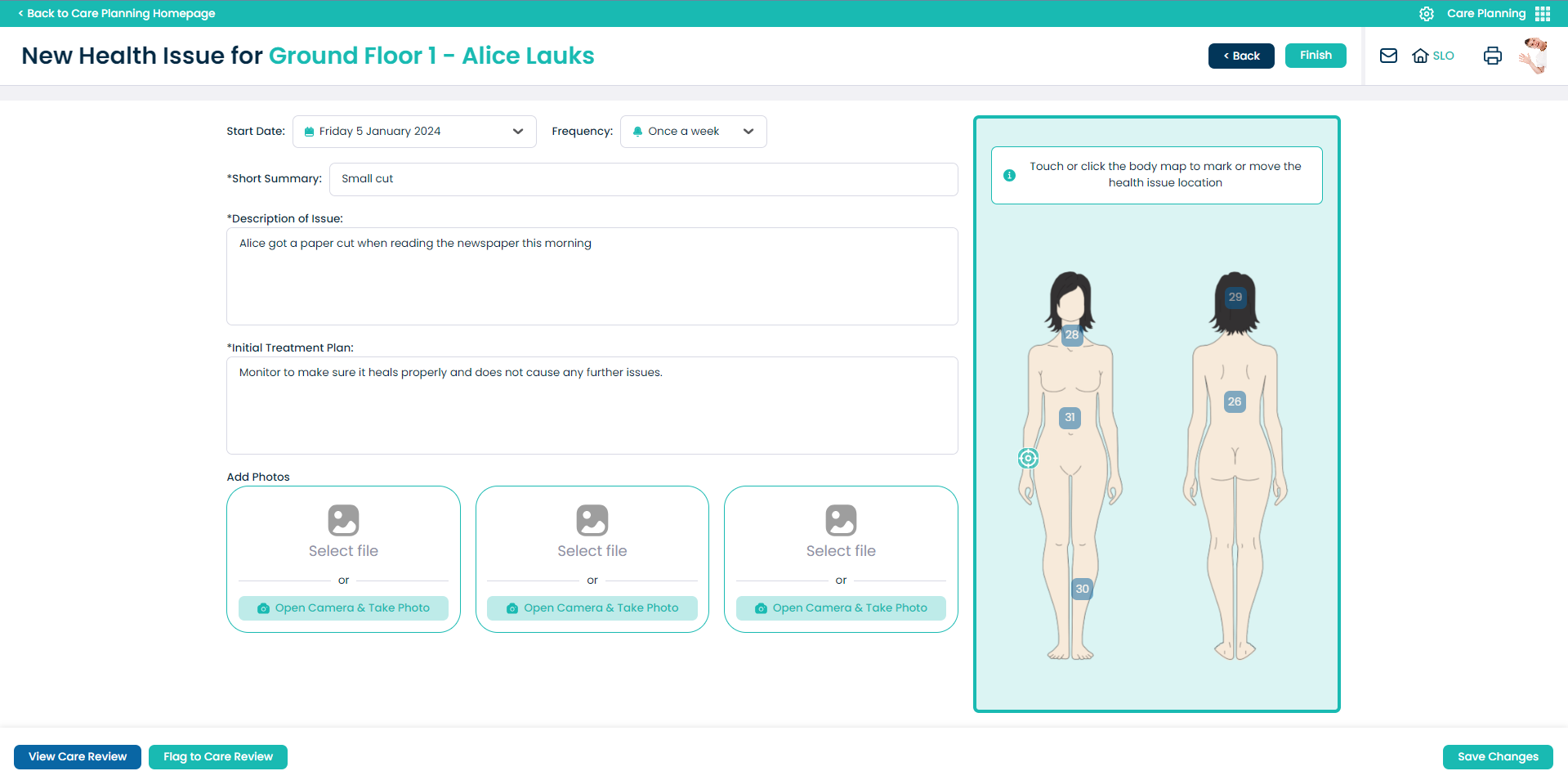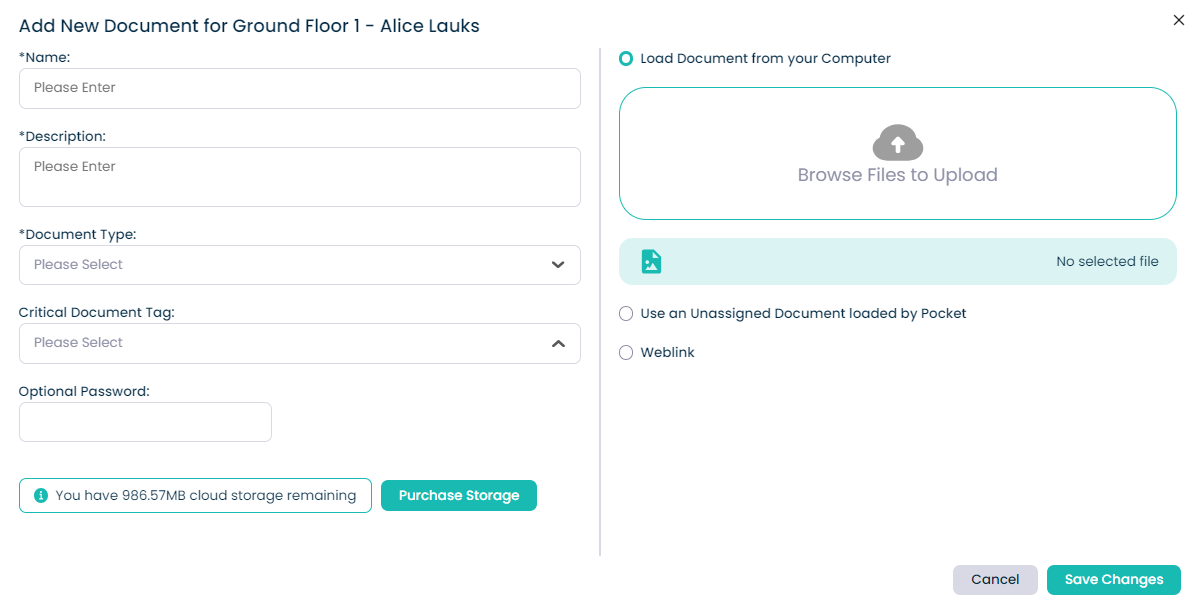App Update January 2024
At Care Control Systems, we’re dedicated to continually updating and enhancing our software to better serve your needs. While we have numerous updates to share with you, we’ve highlighted the top features that we believe will provide the most significant benefits for you.
Care Control Cloud
Review the changes to our web-based platform
General Performance Improvements
- Prevent Multiple Logins – if a user is signed into Cloud on a PC and another user signs in on the same PC, the original user will be signed out automatically.
- Special Character Support – users are now able to enter additional special characters into text input boxes, these include: ” , ‛ ‟ ′ ″ ‵ ‶ ❛ ❜ ❝ ❞ ʹ ʺ ʻ ʽ ˈ ˊ ˌ ˎ ˏ ” < > ^.
- Language Pack Support – any text displayed which has not been written by the user is now supported in multiple languages.
Application – Admin
- Client Area – Add New Service User – users now have the option to choose “Home Care” as their service user type. Users can also input room references, client addresses and have the ability to geo-code these addresses.
- Client Area – Add New Service User – after successfully adding a new SU, users can choose to either add another SU or proceed to visit the Care Plan for the recently added one.
- Client Area – users can now ‘Record a Leaver‘ – the date and reason for leaving are mandatory.
- Client Area – users can now ‘Reactivate a Client‘ – this screen mirrors the ‘Record a Leaver’ interface and requires a date and reactivation reason.
- Client Area – users can now ‘Record a Death‘ – this screen mirrors the ‘Record a Leaver’ interface and requires a date, time and cause of death.
- Admin – Care Planning Tools – Default Monitoring – users can now amend Default Monitoring for service users within Care Control Cloud. This feature mirrors the functionality available in Care Control Windows, including the ability to apply missing monitoring areas to existing service users.
- Admin – Care Planning Tools – Manage Monitoring – users can now manage existing monitoring areas for service users. This includes adding new monitoring, amending the frequency of existing monitoring, removing monitoring and pausing monitoring.
- Admin – Care Planning Tools – Care Plan Integrity Checks – users can view analysis reports regarding Care Plan Integrity Checks. This functionality breaks down the areas of a service users Care Plan which are missing.
- Admin – System Health Score – users can now access a report summarising their usage of the Care Control System. This includes a breakdown of the different aspects and tools within Care Control.
Application – Care Planning
- Care Plans – Other Areas – Add/Edit/Remove Personal Belongings – images can also be uploaded into each entry.
- Care Plans – Medical – Add/Edit/Remove Medical History – users also have the option to modify the ‘Current Medical Diagnoses’ field.
- Care Plans – Medical – Medication Profile – users can now add, remove and edit service user medication within their Care Plan on Care Control Cloud.
- Care Plans – Medical – Medication Creams – users can now edit service user medication cream records within their Care Plan on Care Control Cloud. This includes the use of a body map to direct applicants.
- Care Plans – Medical – Health Issues – users can now create, update and close service user health issues within their Care Plan on Care Control Cloud. This includes the ability to add up to 3 images as well as mark where the issue is on a body map.
- Care Plans – Other – Linked Documents – users can now upload documents to a service users Care Plan on Care Control Cloud. This mirrors the functionality available in Care Control Windows.
For full guidance on how to access and use the new and existing Care Planning features, see our dedicated help guides here.
Care Control Windows
Review the changes to our all-encompassing desktop platform
Database Changes
- We would like to inform you that database enhancements have been implemented for Care Control Windows, including an updated version of the LocalDB. To seamlessly incorporate these improvements, we kindly request users to initiate a new download of the Care Control Windows application.
- This update builds on existing functionality within the application – improving user experience and upgrading the infrastructure on which Care Control Windows runs on.
- The latest version can be installed from our downloads page and will require administrator level access on the Laptop / PC.